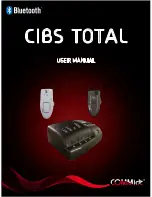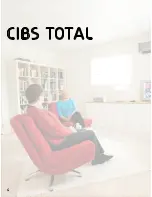7
User manual CIBS Total (NO_GB_F_DE_NL_ES_SE_DK_SU) 1i
NO
EN
F
D
NL
ES
SE
DK
SU
EN
Maestro (neck loop)
See the illustrations on page 1 for explanation of the points below
Answer button
•
1
:
Used to answer incoming telephone calls
Socket for charging and accessories
•
2
:
Input for AC adaptor (accessories) for power socket, and other
accessories with 2.5 mm jack plug.
Program indicator (lamps)
•
3
:
Shows which programme Maestro is in.
See table on page 19 for explanation of light signals.
USB input
•
4
:
Used for charging of the unit via USB cable to a computer.
Headset output
•
5
:
Can connect the accompanying earbuds with microphone, standard
headset (accessories) and headset with microphone (accessories).
Used when you are not using hearing aids.
Microphone
•
6
Battery indicator lamp
•
7
:
Shows the battery level on Maestro.
See table on page 18 for explanation of light signals.
Programme selector
•
8
:
Shifts between the different programmes.
Off/On button
•
9
.
Turns the unit off and on.
Volume button
•
10
:
Slide up to increase sound and down to lower sound.
Pairing button
•
11
:
Sets the Maestro to pairing mode. This has to be done the first time
you establish a connection between the devices.
Speed-Dial button
•
12
:
Call up a pre-programmed number from a paired mobile telephone.
The number is programmed easily via a computer with Internet
access and standard Bluetooth connection.
Audiostreamer (Radio/TV unit)
See the illustrations on page 2 for explanation of the points below
Audio source lamps
•
13
:
Shows which audio source is selected (TV, Radio, etc.)