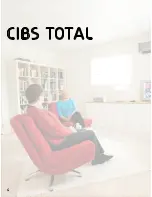17
User manual CIBS Total (NO_GB_F_DE_NL_ES_SE_DK_SU) 1i
NO
EN
F
D
NL
ES
SE
DK
SU
EN
use Speed-Dial (Maestro)
…
NOTE! In order for this function to work the paired telephone must
•
be within Maestro’s reach.
Maestro must be programmed before this function can be used.
•
See point: Programming Maestro on page 17.
Press and hold the Speed-Dial button
•
12
until you hear a tone.
The telephone will then phone the pre-programmed number.
After the telephone conversation has ended, Maestro will go back
•
to the programme it was in before the telephone call was made.
switch between microphones (Liberto)
…
You can change between two different microphones. The Omni
•
microphone captures sound in all directions. The directional
microphone captures up sound in only one direction and reduces
background noise.
When you use the directional microphone
•
you must point the
microphone toward the audio source you want to listen to
(see page 3 to view where the microphones are located).
Change between the microphones by moving the microphone
•
selector
29
to the desired position.
programme Maestro
…
Visit www.commidt.com, to download the user maual and the
•
software (CIBS Interface).
The CIBS Interface program contains the following options:
•
Enter in Speed-Dial number
-
Turn off and on monitoring (possibility to hear your own voice)
-
Locate the products serial number
-
Tips:
When using the attached rotating shirt/blouse clip you can reduce the
noise that comes from the unit moving against clothing.
The clip is pressed on the backside on Maestro/Liberto.
You can also fasten a string around the clip for Liberto so it can also hang
around the neck. Take the accompanying string and thread it through the
hole in the clip for Liberto. Then place a loop in the string so that it stays
in place.
Switch audio sources on Audiostreamer
Select the desired audio source (TV, Radio, etc.) by pressing the source
buttons
17
on the Audiostreamer. The selected source will be
illuminated a constant green.