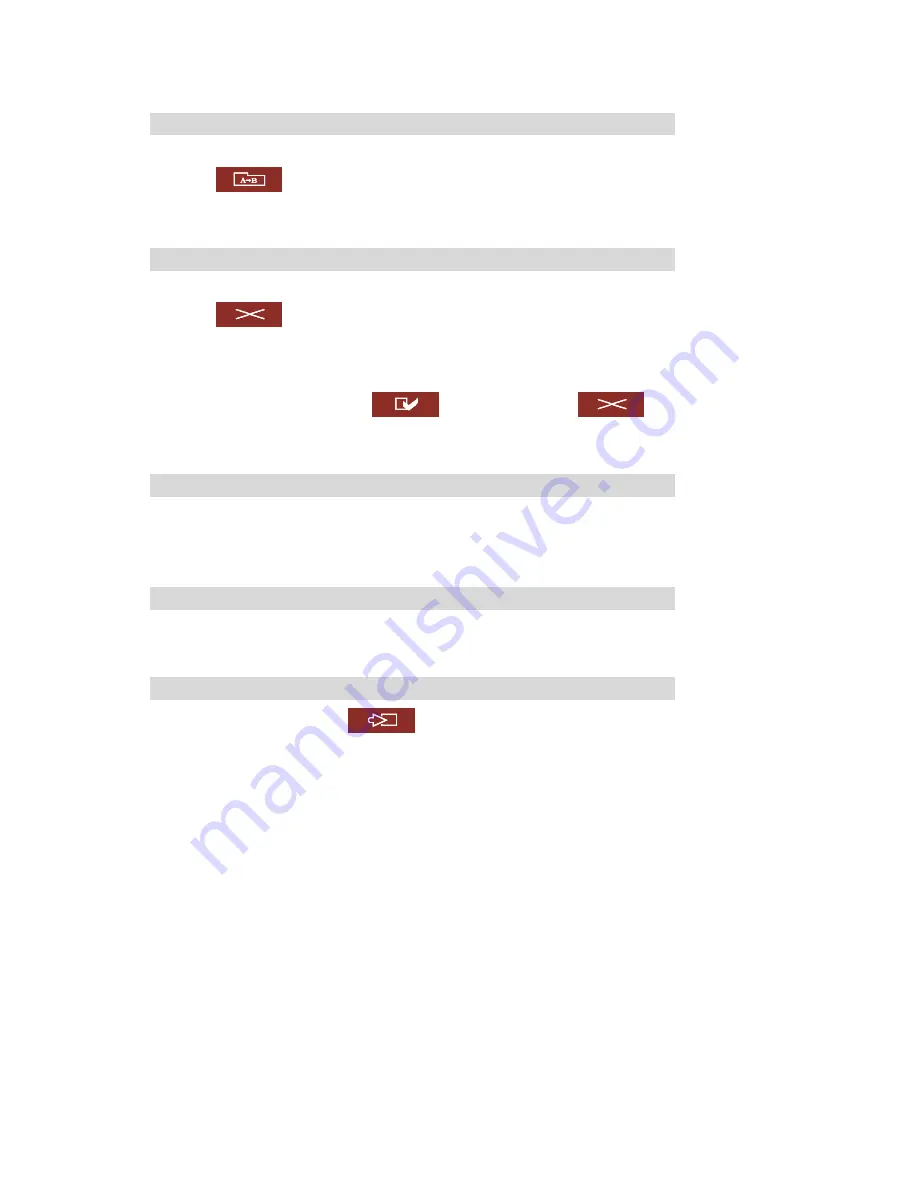
- 101 -
Rename file or folder
i.
Select a file or folder to rename.
ii.
Click
(Rename) on the toolbar.
iii.
Enter the new file or folder name and click OK.
Delete file or folder
i.
Select a file or folder to delete.
ii.
Click
(Delete) on the toolbar.
iii.
Confirm to delete the file or folder.
To delete all files and folders, click
(Select All) and then
(Delete).
Upload file
i.
Open the folder to upload file to.
ii.
Click
Browse
to select the file.
iii.
Click
Upload
.
Download file
i.
Select a file to download.
ii.
Right click the mouse and select “Save Target As” to save the file.
Logout
To exit Web File Manager, click
(Logout).
Summary of Contents for ND26000 Series
Page 1: ...Network Attached Storage ND26000 Series User Manual Version 1 0...
Page 14: ...14 Step 2 Enter a new password or select to use the original password Click Next to continue...
Page 19: ...19...
Page 29: ...29 Note Please use the browser Safari in MAC to access ND26000...
Page 97: ...97 b Click FTP c Enter the user name and password to login FTP service...
Page 98: ...98 d You can start to enjoy FTP service...
Page 106: ...106...














































