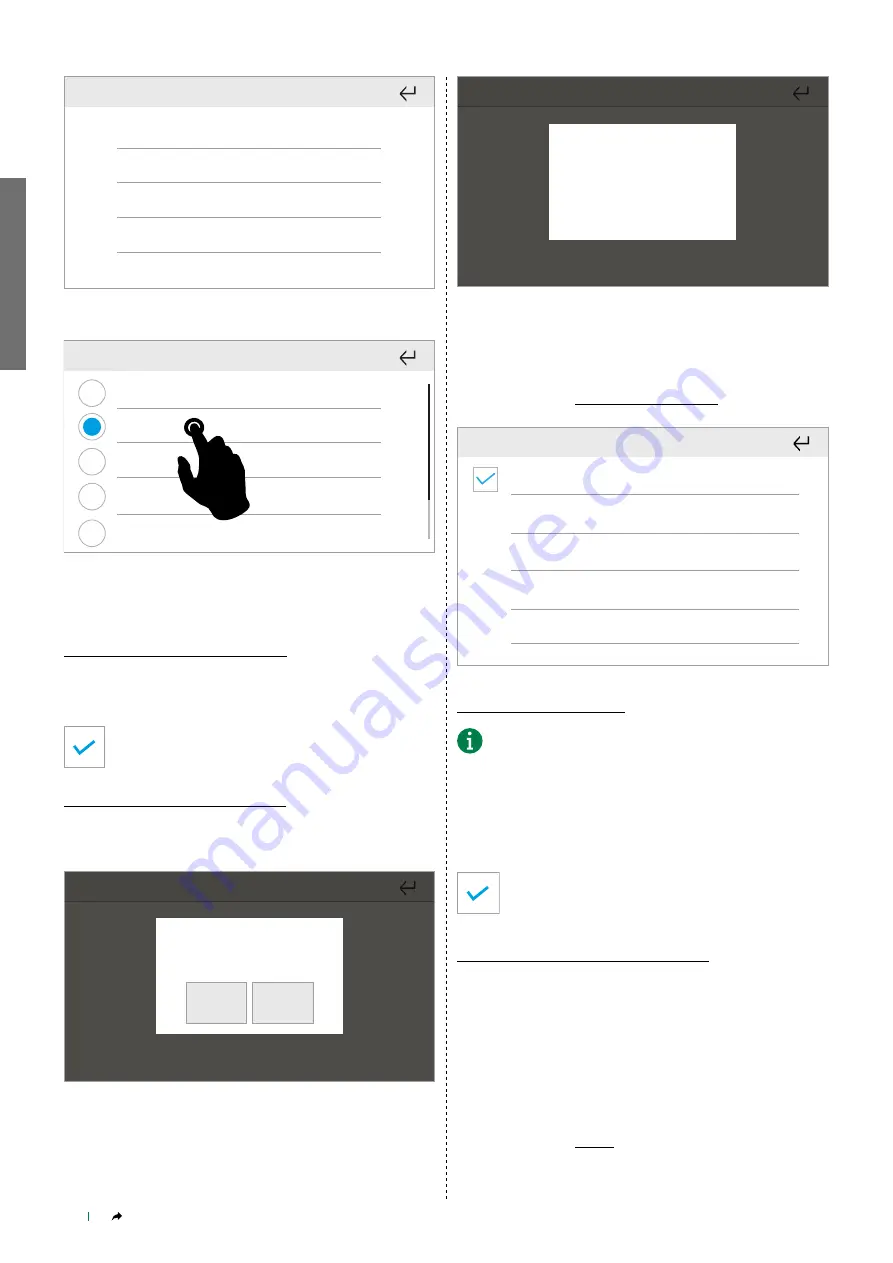
USER SETUP
30
External call
Intercom call
Floor door call
Alarms
Select the desired function.
Melody 1
Melody 2
Melody 3
Melody 4
Melody 5
Press the name of the melody to hear a preview.
Select the desired option by pressing the corresponding option.
Hands-free (Automatic answer)
The function - when active - automatically opens the audio on receipt
of a call.
Press to enable/disable the function.
Lock keypad and touch-screen
The function can be used to lock the device touch-screen for 60
seconds, for cleaning purposes.
Confermare?
Confirm?
YES
NO
Confirm the procedure.
Blocco tasti attivato
Keypad locked
» After 60 seconds, the device is unlocked automatically.
______________________________
Audio/video answering service
Setup_User setup menu_Audio/video answering service
Record always
Record external answering service message
Listen to external answering service message
Record internal answering service message
Listen to internal answering service message
Record always function
Function only available for Master devices.
When the function is active, every time a call is received the external
unit will record a short video lasting 10 sec., which will automatically
be saved and made available in the
Messages
menu.
Up to 8 recordings will be saved on the device; subsequent recordings
will overwrite the old ones. We therefore recommend an SD card is
used.
Select the box to activate the function.
Answering service audio messages
Press RECORD to start recording an audio message, then press
SAVE.
Press LISTEN to listen to the recorded audio message.
Use the
Door entry system
menu to enable/disable the function.
______________________________
Widgets
Setup_User setup menu_Widgets
You can customise the homepage by choosing to show up to 4
function menus from the suggested options.




























