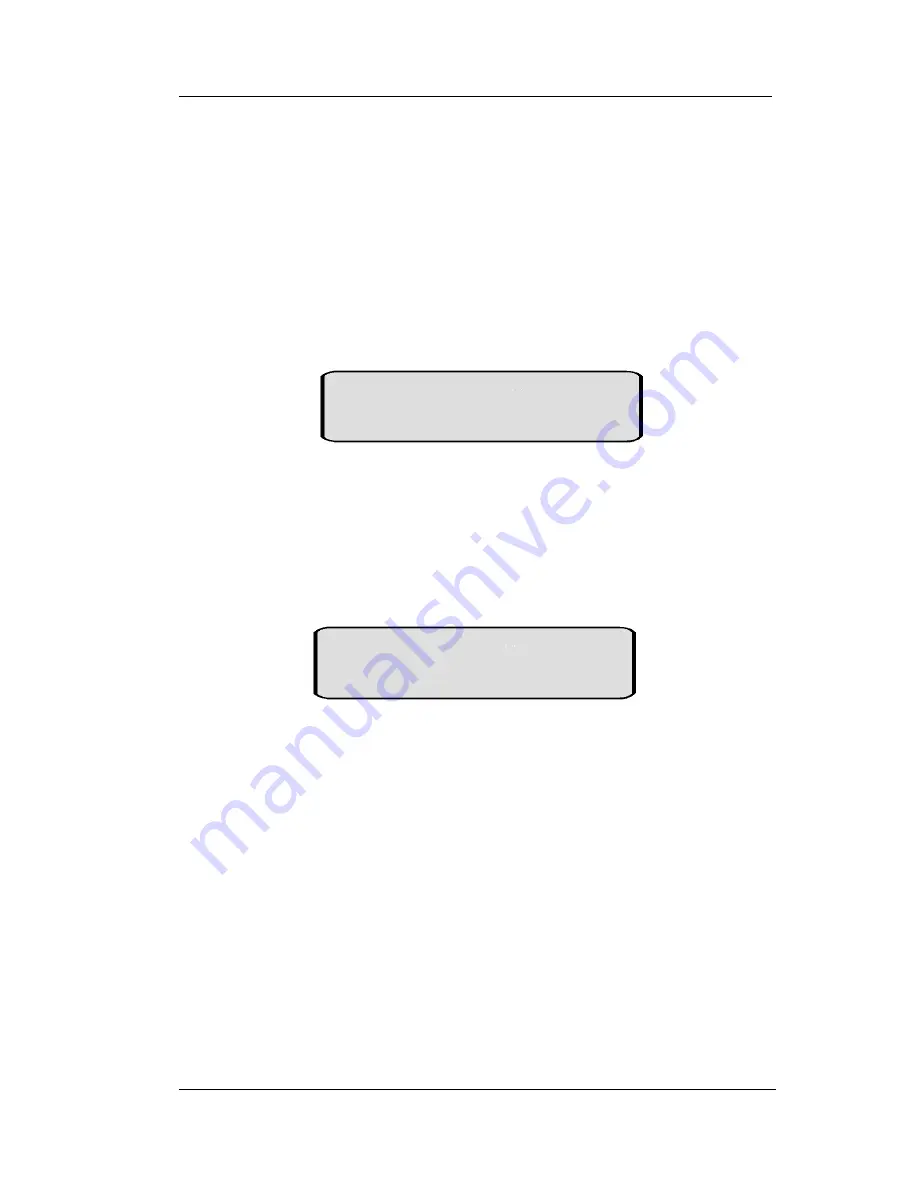
QuickQ Supervisor’s User Guide
Oct ‘02
Comdial
5
5. CHANGING THE MODE OF
OPERATION
• The idle display indicates the current mode of operation for the
group.
• To change the mode of operation manually for the group, press
the MODE interactive button.
• Press the interactive button that corresponds to the desired mode
of operation for your group.
Group 1 : Day
MENU MODE LOG
This display indicated that group 1 is in day mode .
Group Mode?
DAY NIGHT SPEC’L
























