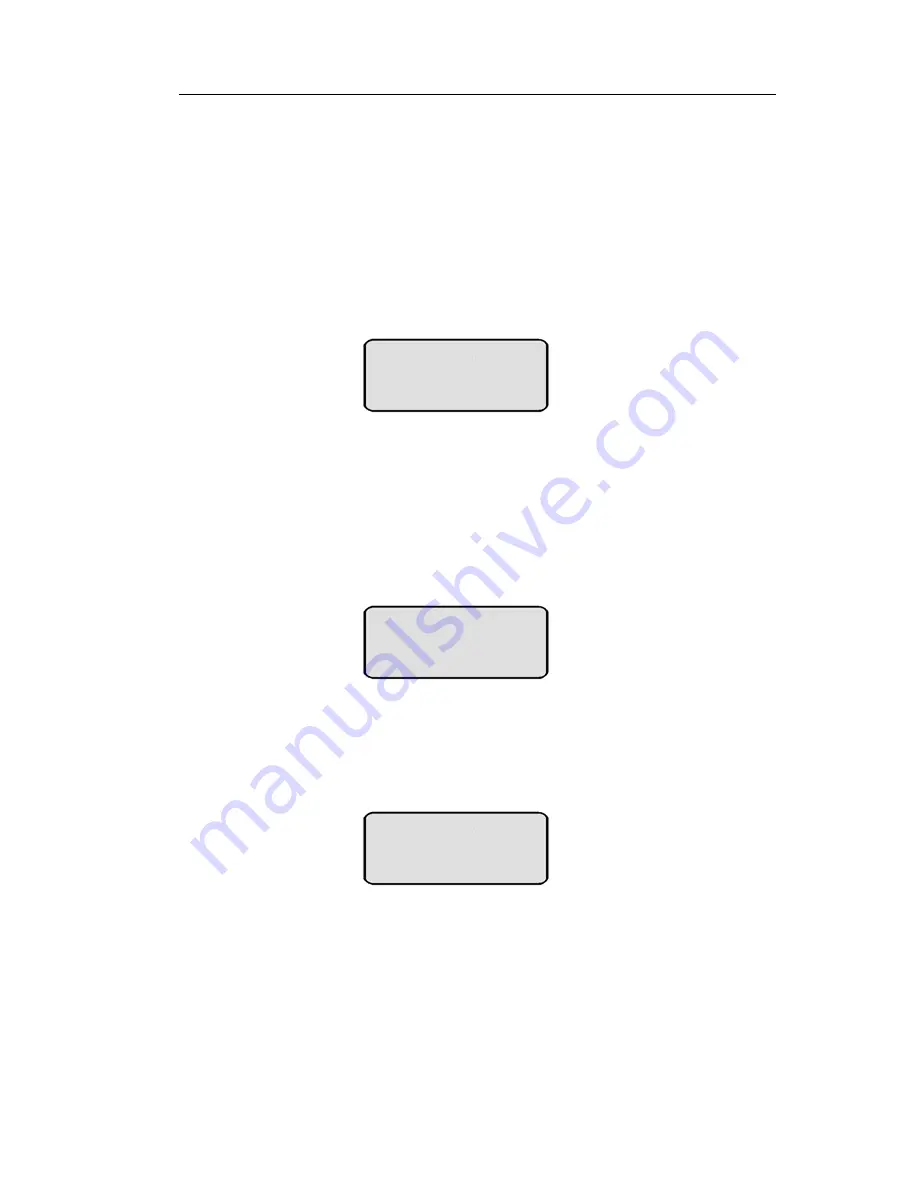
QuickQ Supervisor’s User Guide-Scout II
Oct 02
Comdial
13
8. RESPONDING TO HELP
Note:
You must be in the Idle state (see display below) to be available
to your agents for help.
Indicates Idle state with group 1 in the day mode.
When an agent in your group requests help, your telephone will
beep and this display will appear.
Indicates an agent is requesting your assistance.
Indicates the name of the agent requesting help.
• To reject the call for help, press the Rj (reject) Interactive
button. The agent will be notified that you are unavailable.
• To answer, press the As (answer) Interactive button. The system
will then call the agent.
Group 01 Dy
MnMdLg
Reqt 4Help
As Rj
Agnt 101 Ca 11
As Rj
After 2 seconds










































