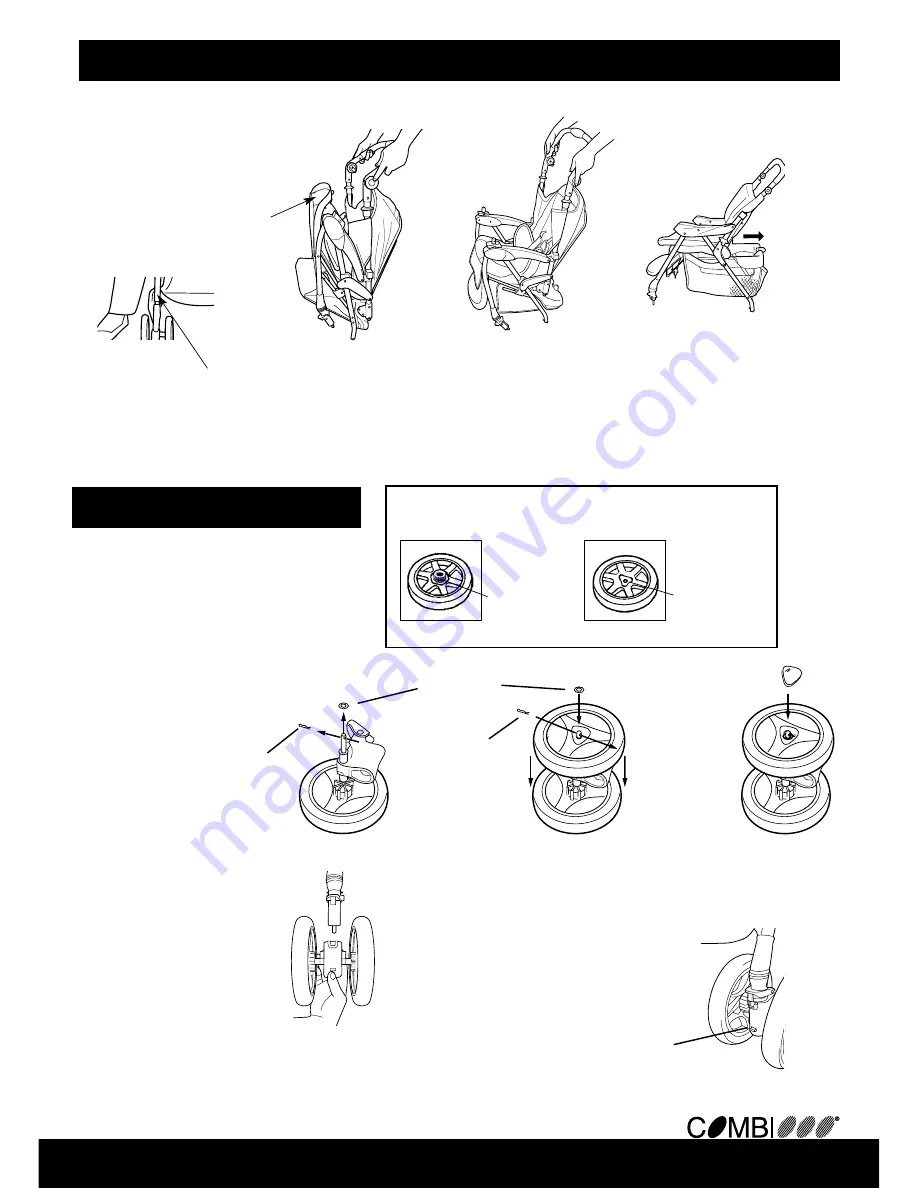
COMBI International Corporation
•
189-199 Easy St.
•
Carol Stream, IL 60188
•
www.combi-intl.com
Customer Service 1-800-992-6624
•
10:00 a.m. - 5:00 p.m. Central Standard Time
•
Monday - Friday
Opening the Stroller
Front Wheel Assembly
4. Pull the basket frame until it clicks
and locks into place.
Note: The basket locks into a fixed
position and is not moveable.
2. Unhook manual folding
latch located on the side
of the stroller.
3. Place one hand on handle and one hand
on the armrest. Push the armrest away
from the handle until the stroller opens
entirely and locks into the opened position.
CAUTION
Note the difference between the front and rear wheels.
Front Wheel
has raised
center
Rear Wheel
has flush
center
- 3 -
1. Press the pivot buttons
in and raise the pivot
handle.
1. Remove the pin and washer from the
end of the exposed axle.
2. Place the wheel on the axle, then place
the washer on the axle. Push the straight
end of the pin through the hole that is
located on the end of the axle.
3. Cover the exposed axle
with the wheel cap.
Pin
Pin
Washers
Wheel Cap
(1)
(2)
(3)
Removing the Swivel
Wheels
Press in the square button
located at the bottom of the
wheel holder while pulling the
assembly off of the swivel
shaft.
4. Place completed front
swivel wheel assembly
on the swivel shaft. The
assembly is secure when
it locks onto the shaft.
Release Button
Footrest






























