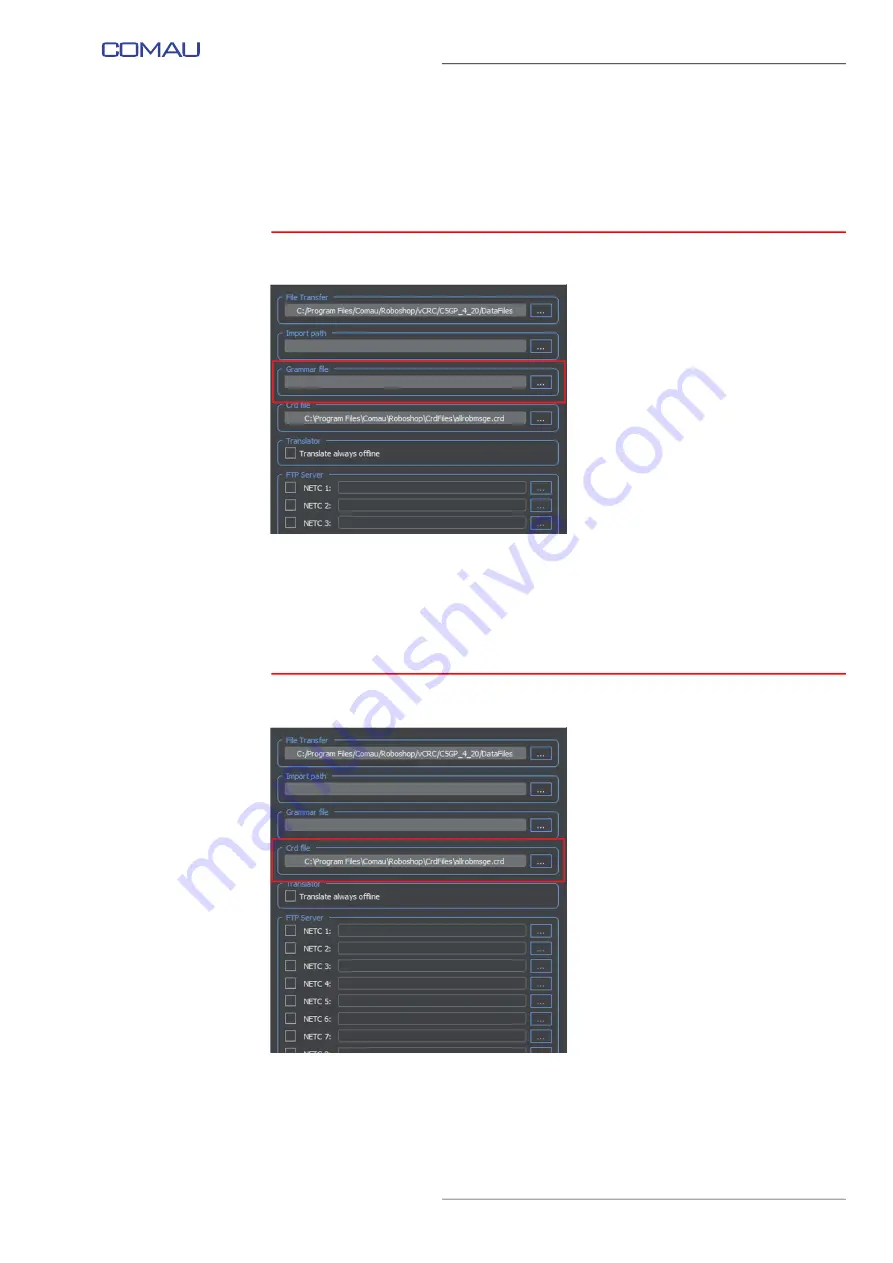
MULTICONTROL PANEL
75
Comau Robotics Product Instruction
Click
Add...
key, (as highlighted in the previous figure), select the wished path and click
Ok
to confirm.
Similarly, in the same window, select the wished path, click
Remove
key and click
Ok
to confirm, to delete an existing
Import path
setting.
5.2.8.3 Grammar file
This field is used for NODAL systems only. It includes the PC folder in which the nodal
syntax file can be read.
Directly type in the
Grammar file
field or click
...
key (as shown in the figure above), to
select it in the window opened by
Roboshop
.
5.2.8.4 Crd file
This field allows adding and removing
.crd
files, i.e. the ones in which looking for errors
cause and remedy from the Control Unit. Such files can be stored in whichever device
on the network, not necessarily local to the PC on which
RoboShop
is active.
Click
...
key (as shown in the figure above), to add or remove a file.






















