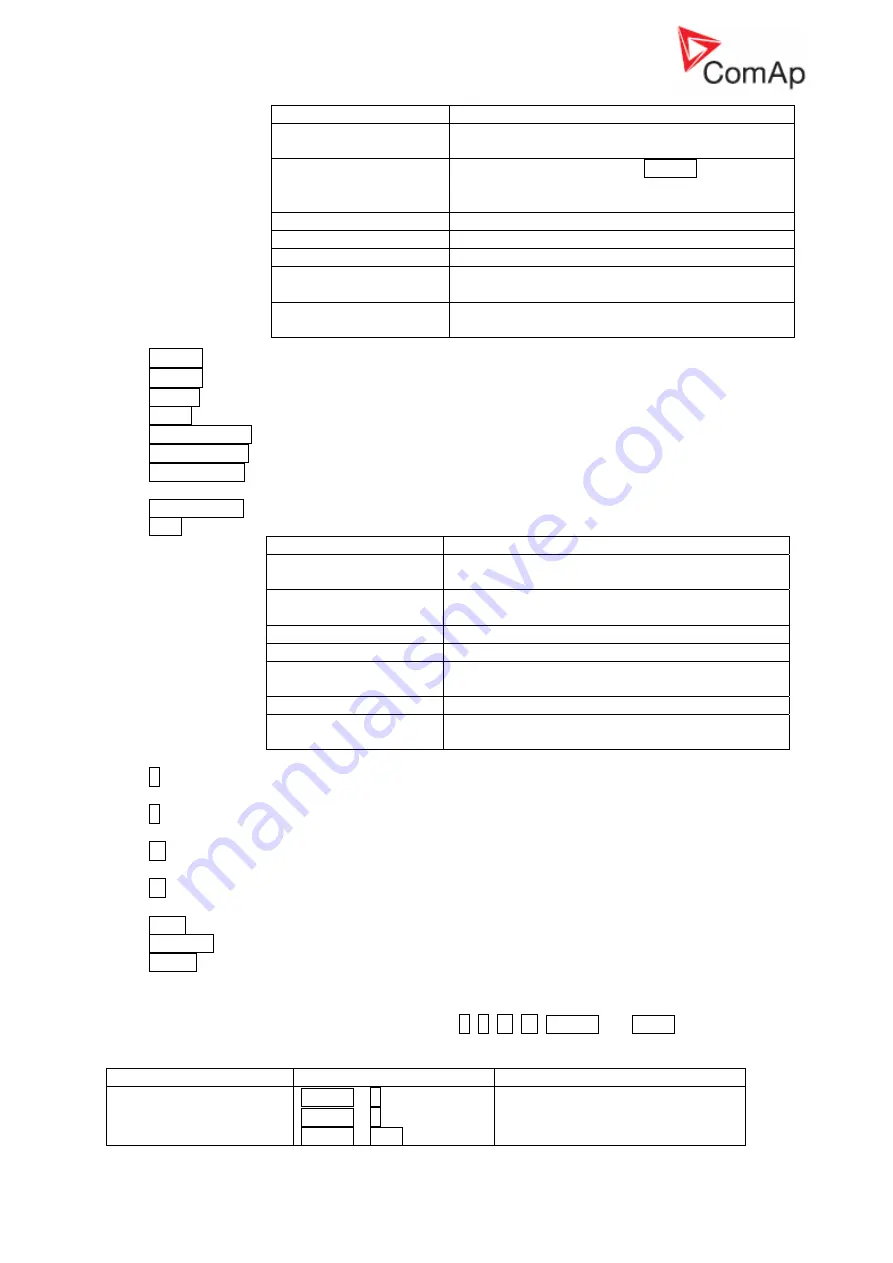
InteliSys
NT
-AFR-Abstract, SW version 1.0, ©ComAp – December 2006 8
IS-NT-AFR-1.0-Abstract.pdf
4. Mode
→
Cycle forward through gen-set operation modes OFF
Æ
MAN
Æ
SEM
Æ
AUT
Æ
TEST.
5.
←
Mode Cycle backward through gen-set operation modes OFF
Å
MAN
Å
SEM
Å
AUT
Å
TEST.
6. START Starts the gen-set in MAN or SEM mode.
7. STOP
Stops the gen-set in MAN or SEM mode.
8. FAULT RESET Acknowledges faults and alarms.
9. HORN
RESET
Deactivates the horn (audible alarm).
10. MCB ON/OFF
Opens and closes (synchronizes) the Mains circuit breaker in MAN mode
(SPtM application only).
11. GCB ON/OFF
Opens and closes (synchronizes) the Generator circuit breaker in MAN mode.
12. ESC
Where Function
Measurement screens,
Alarm list
Go to Menu screen
Setpoints screen
Go to Menu screen; within setpoint group, go to
group list
Setpoint edit
Leave setpoint edit without changes
History screen
Go to Menu screen
FastEdit screen
Fast edit exit (to previous measurement screen)
without changes
Language screen
Language screen exit (to menu) without save
Table of characters
Jump among table of characters, menu and text
line
13.
↑
Select the setpoint, setpoint group, select the screen, select history record, increase
setpoint value, edit stringlist value, select language
14.
↓
Select the setpoint, setpoint group, select the screen, select history record, decrease
setpoint value, edit stringlist value, select language
15.
→
In AlarmList screen, shift the Alarm list page down (if more than 7 items), moves history
record displayed columns to the right
16.
←
In AlarmList screen, shift the Alarm list page up (if more than 7 items), moves history
record displayed columns to the left, go to Info screen
17. Enter
Same as 3.
18. Alarm list
Shortcut to Alarm list screen from any other screen
19. History
Shortcut to History screen from any other screen
Pushbuttons’ combinations
Following table determines controller functions when
↑
,
↓
,
←
,
→
, ENTER and PAGE buttons’
combination is pressed:
Where
Pushbutton combination
Function
Measurement screens,
Alarm list
ENTER +
↑
ENTER +
↓
ENTER + ESC
Contrast increase
Contrast decrease
Info screen
Where Function
Menu screen
Go to selected display group (Measurement CU,
Measurement IO, …)
Measurement screens,
Alarm list
Go to FastEdit screen (hold ENTER for 4 sec.) –
then it is possible to adjust selected setpoint
(typically Base load for standard SPtM)
Setpoints screen
Go to selected setpoint group
Setpoint edit
Start setpoint edit / save changes
History screen
Go to the first column of the first history record
FastEdit screen
FastEdit exit (to previous measurement screen)
with setpoint change
Language screen
Language screen exit (to menu) and save
selection























