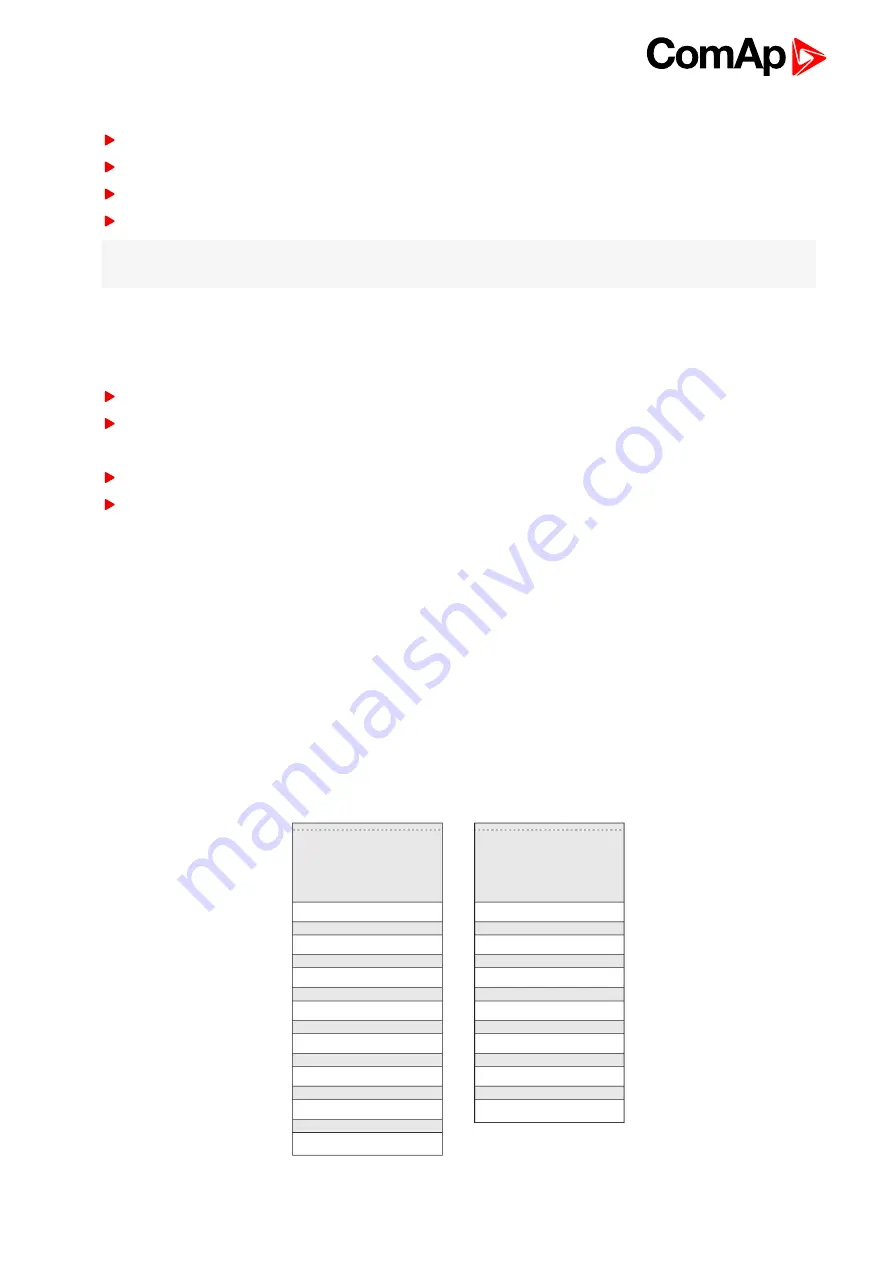
IGL-RA15 2.0.0 Global Guide
8
2.5.1 PWR LED
Is blinking green, if the unit is OK and the communication to the master controller is OK.
Is blinking red, if the unit is OK, but the communication to the master controller is not running.
Is blinking yellow, if EEPROM check not passed OK after power on
Is steady yellow during the LED colour, horn timeout or controller address adjustment
Note:
If the PWR LED is blinking yellow, the unit must be reconfigured (see chapter LEDs color change, Horn
timeout setting or Controller address setting.)
2.6 Horn
The horn is activated if:
Some of red or yellow LED lights up or
At the end of the extended lamp test (see below)
The horn can be silenced:
By pressing horn reset button or
It silences automatically after adjusted time (see chapter Horn timeout setting above)
2.7 Lamp and horn test
Pressing and holding
lamp test
button for less than 2s execute the basic lamp test. All LEDs light up with the
configured colour. If the button is hold longer than 2s, an extended test is started. Every LED is tested step-by-
step in green colour and then in red colour. The horn is activated at the end of the test. After that the unit returns
to normal operation. The horn can be silenced with
horn reset
.
2.8 LED labels
The labels are slipped to slots in the front foil. The slot openings are located on the upper edge of the front panel.
The RA15 module is shipped with one A4 sheet of foil for printing of labels.

































