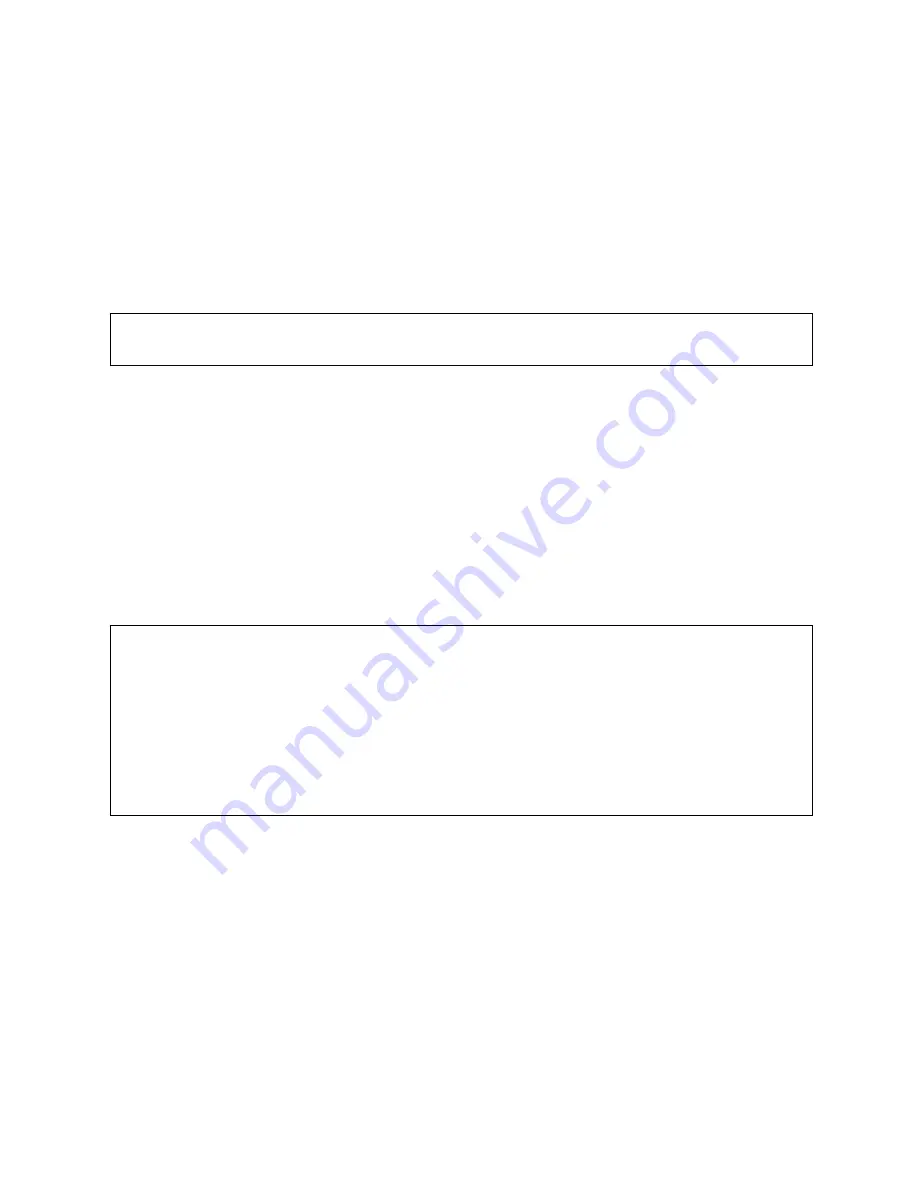
P4
Owner’s Manual 2015
Charge completion is when the 100% Green LED is lit (Fig. 4.6A No. 5). The remote LED will be green.
Repeated “Short Charging” leaving the charge short of 100% will shorten operating cycle distance and
reduced battery life.
A Green LED continuously lit indicates the batteries are completely charged. The Charger may now be
unplugged from the AC source. If the batteries will not be used for a length of time, check monthly for the
charge level. It is also acceptable to leave the Charger plugged in. The Delta-Q has the capability to test
and recharge if necessary.
A fault occurring while charging causes the RED FAULT LED and the remote LED to flash with a code
relaying the error. Some errors may require repair by a qualified technician and others may be simply
transient and will automatically recover when the fault condition is eliminated and the Delta-Q cycled by
disconnecting the AC source for a minimum of 11 seconds.
NOTICE:
A Yellow (Amber) flashing LED in the upper Bar Graph (Fig. 4.6A No. 3) and a flashing
yellow remote LED indicates the thermostatic control has limited the Charger output due to
ambient temperature conditions. It is still charging, but at a reduced rate.
4.6.2 RED LIGHT CHARGER ERROR CODES
1 FLASH
= Battery Voltage High: Auto-recover. May be temporary condition, or wrong Charger installed,
i.e. 36 volt Charger on 48 volt battery pack.
2 FLASH
= Battery Voltage Low: Auto-recover. Confirm each individual batteries minimum voltage with a
voltmeter. Two or more 6 volt batteries register less than 5.85 volts, or accumulative total pack voltage
has been discharged to less than 20% remaining. Vehicle operation will cease until batteries are
recharged. See EXCESSIVELY DISCHARGED BATTERIES Section 4.6.
3 FLASH
= Charge Timeout: The charging did not complete in allowed time, 12-14 hours. This may
indicate a battery problem, or that the Charger output was reduced due to high ambient temperatures.
Disconnect AC supply, confirm sufficient ventilation, allow cool down time, and restart Charger.
NOTICE:
If the Delta-Q is exhibiting a 3 flash fault and it has been determined that the cause was not
due to ventilation or high ambient temperature, the following procedure may restore the battery pack to
normal operation.
Battery posts and terminals must be clean and free of corrosion.
Check that electrolyte level just covers plates.
Plug in charger for at least a 16 hour charge.
Check and fill electrolyte.
Drive the vehicle for less than half the distance normally driven.
Repeat the above steps until the Delta-Q goes green 100% charge on a 16 hour charge.
If repeated cycles (5-7) do not result in a 100% green charge, the batteries are beyond useful life and
will need replacement.
4 FLASH
= Check Battery: The batteries could not be trickle charged up to a minimum level to start
Charger. This may be the result of badly discharged batteries, or one (or more) damaged cells. See
EXCESSIVELY DISCHARGED BATTERIES Section 4.6.
5 FLASH
=
Over-Temperature: The Charger shutdown due to high internal temperature. May require
reset (AC unplugged) and cool down to restart charging cycle. This fault may indicate inadequate cooling
airflow or high ambient air temperatures. Check for debris or blockage at cooling fins. Move the vehicle to
a cooler, well ventilated area, or adjust time of day when charging.
6 FLASH
= Delta-Q Charger Fault: A fault was detected either in the batteries or in the Charger. The
batteries must be tested to ensure there is no damage to one or more cells. If the batteries are found to
be good, the Charger may need to be replaced by a qualified technician.
A STEADY RED FAULT LED
confirms an internal electrical fault of the Delta-Q and requires Charger
replacement and return.
4-5
































