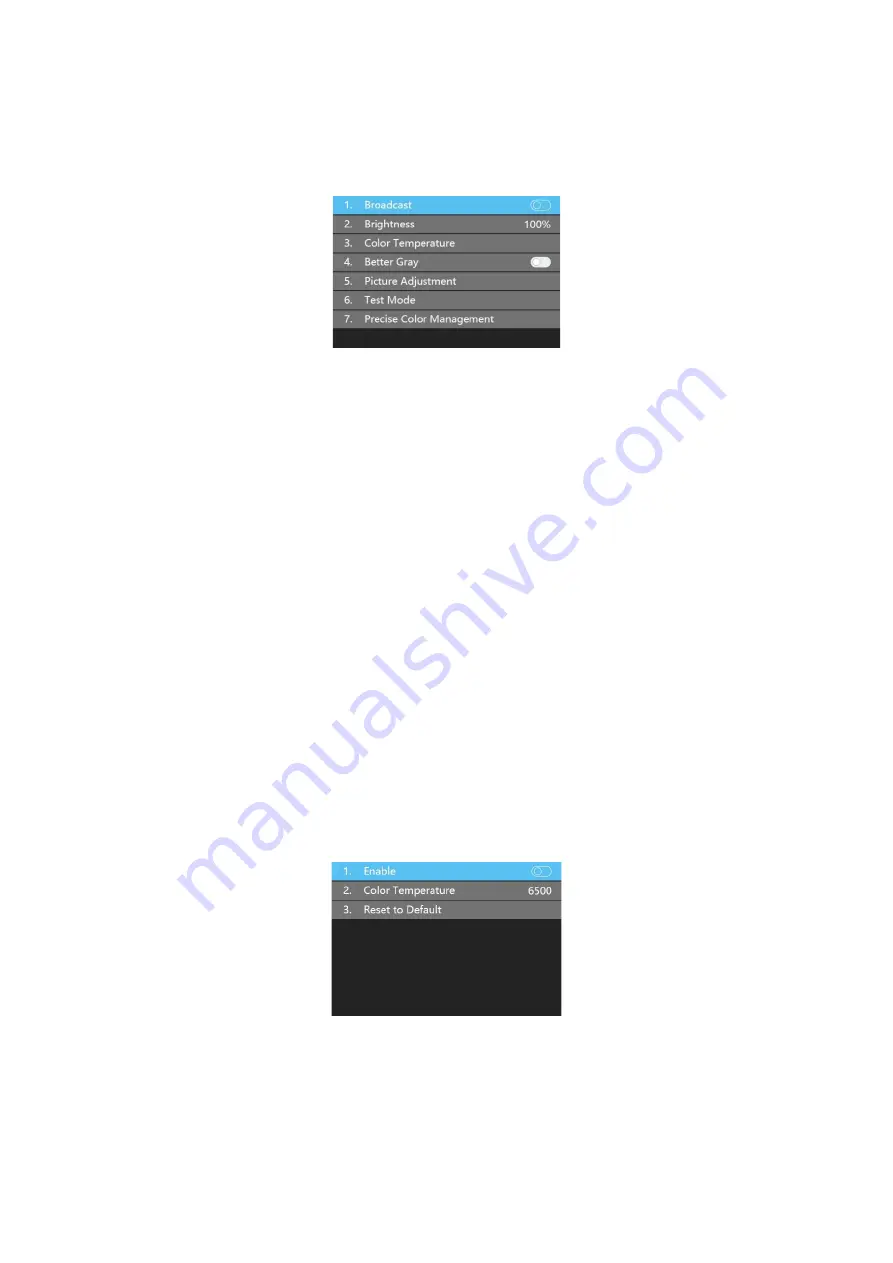
22
6.3.1 Display Setting
Select
Display Setting
to enter the
Display Setting
submenu.
Broadcast
Press the knob/
OK
to turn on or off the
Broadcast
function. If the broadcast function is
turned on, the setting of the menu items in this submenu (
Brightness
,
Color Temperature
,
Better Gray
,
Picture Adjustment
,
Test Mode
and
Precise Color Management
) will be
synchronously sent to the devices cascaded with this controller.
Brightness
Select
Brightness
, rotate the knob to change the brightness, and then press the
knob/
OK
again to save the brightness.
Color Temperature
In the
Color Temperature
menu, press the knob/
OK
to turn on or off
Enable
. If
Enable
is turned on, you can rotate the knob to change the value of color temperature
(
range:
2000-10000
)
, or select
Reset to Default
to reset the value of color temperature as 6500.
Better Gray
Press the knob/
OK
to turn on or off the
Better Gray
function.
Summary of Contents for X20
Page 1: ...X20 Controller ...
Page 5: ...3 3 Appearance Front Panel Back Panel ...
Page 7: ...5 4 Application Scenarios 4 1 Ethernet Output ...
Page 8: ...6 4 2 Optical Fiber Output ...
Page 32: ...30 ...























