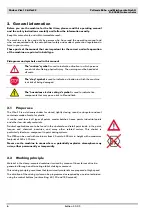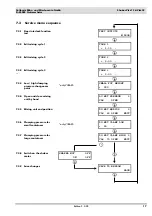Collomix Rühr- und Mischgeräte Gmbh
Shaker
V
IBA
15
&
V
IBA
25
D-85080 Gaimersheim
Edition
2.3-05
15
7.
The service menu
Various machine parameters such as mixing time, speed and clamping pressure can be
set in the service menu. These parameters were set by the manufacturer and there is
normally no need to make any subsequent changes.
The service parameters set by the manufacturer are listed in a sticker beside the
control pcb.
These parameters can be used as starting values for programming a new printed circuit-
board if ever a replacement is necessary.
Changes in the service menu must be left strictly to authorized and suitably
trained personnel. We can accept no warranty claims or liability for any damage
due to changes to the parameters.
7.1
Activating the service menu
The service menu is activated by repositioning jumper ST8 on the control pcb.
Caution: This work must be left strictly to authorized and suitably trained
personnel. Live parts of the pcb may be touched when the control panel cover is
open. Before you leave the machine in this condition make sure that the
machine is disconnected from the power supply and secured against
unauthorized use!
•
Switch off the machine with the main
switch
•
Remove the cover from the control panel
•
Move jumper ST8 on the control pcb to
SERVICE
•
Switch on the machine with the main
switch
•
The service menu is shown in the display
ST8 connector on the control pcb
SERVICE
OPERATION
Control pcb
Settings made by the
manufacturer
TEST
OUTPUTS
M_DOOR
service menu