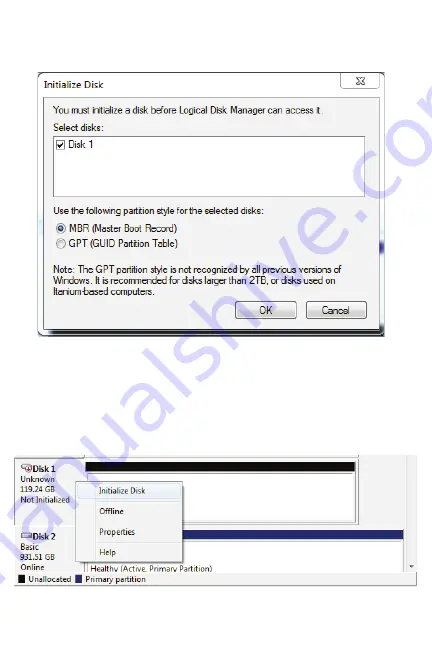
3. You should get a window popup like this:
4. If so choose MBR and click OK and go to Step #6.
5. If you didn't get the popup then right click and select initialize the newly added drive
under where it says the Disk # shown below. Click Initialize Disk.