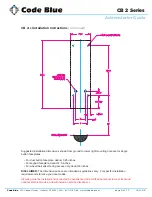Code Blue
•
259 Hedcor Street
•
Holland, MI 49423 USA
•
800.205.7186
•
www.codeblue.com
GU-149-B
page 33 of 33
CB 2 Series
Administrator Guide
9 Download Information
Download Information
C
SC
-132-A
Main Location:
http://codeblue.com/support/downloads/
Code Blue now has a centralized location where you can find all the Installation, Setup,
Information, Configuration & Operation instructions.
1.
IA4100 Installation & Setup:
http://codeblue.com/resources/admin
-guides/
2.
IA4100 Configuration & Operation:
http://codeblue.com/resources/user
-guides/
3.
IP5000 Installation & Setup:
http://codeblue.com/resources/admin
-guides/
4.
IP5000 Configuration & Operation:
http://codeblue.com/resources/user
-guides/
5.
IP1500 Installation & Setup:
http://codeblue.com/resources/admin
-guides/
6.
IP1500 Configuration & Configuration:
http://codeblue.com/resources/user
-guides/
7.
IP2500 Installation & Setup:
http://codeblue.com/resources/admin
-guides/
8.
IP2500 Configuration & operation:
http://codeblue.com/resources/user
-guides/
9.
IA500 Installation & Setup:
http://codeblue.com/resources/admin
-guides/
10.
IA500 Configuration & Operation:
http://codeblue.com/resources/
user-guides/
11.
ToolVox Administrator Guide:
http://codeblue.com/resources/admin
-guides/
12.
ToolVox UPD Configuration & Operation:
http://codeblue.com/resources/user
-guides/
13.
ToolVox Quick Start:
http://codeblue.com/wp
-content/uploads/2014/02/in-
181_ToolVox_Quick_Start.pdf
14.
Public Address Administrator Guide:
http://codeblue.com/resources/admin
-guides/
15.
Blue Alert MNS Configuration & Operation:
http://codeblue.com/resources/user
-guides/
16.
Blue Alert EMS Configuration & Operation:
http://codeblue.com/resources/user
-guides/
17.
Blue Alert Mobile Powered by Guardly:
http://codeblue.com/resources/user
-guides/
18.
S
-
1000 LED Strobe Configuration & Operation:
http://codeblue.com/resources/user
-guides/
19.
IP5000 1.0 Series User Guides:
http://codebl
ue.com/resources/user-guides/
20. IP1500 and IP2500 Firmware
:
http://codeblue.com/support/downloads/
21.
IP5000 Versions 1.X & 2.X Firmware:
http://codeblue.com/support/downloads/
For Legacy IA3100 Information:
1.
http://codeblue.com/wp
-content/uploads/2013/12/gu-
146_IA3100_Admin_Guide.pdf
2.
http://codeblue.com/wp
-content/uploads/2013/12/gu-
145_IA3100_User_Guide.pdf
These Administrator and User Guides should contain all the information needed for your application.
If
further inform
ation is needed please contact [email protected].