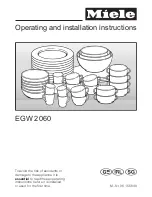Care Essentials
CWS4000 Cocoon Warming System Operator Manual
QPF 053 Revision S
Date 07.05.2012 Supersedes: 08.02.2012
Page 6
The unit will automatically switch off in an alarm condition and the green
standby indicator (B)
will illuminate together with the red
fault alarm indicator (H)
. In the event that the
fault alarm
indicator (H)
illuminates, disconnect the CWS4000 from the patient and from the mains power
supply and have it serviced by trained personnel.
The
filter status indicator
(G)
provides the user with information on remaining filter life. This
indicator is interpreted as follows:
Indication
Description
Steady green indicator
Filter status normal
Steady orange indicator
Filter life has reached 950 hours
Flashing orange indicator Filter life has reached 990 hours
Steady red indicator
Filter life has exceeded 1000 hours and requires replacement
2.
PATIENT WARMING BLANKETS
Care Essentials manufactures both Cocoon single-use and reusable (available Australia only)
patient warming blankets. In addition, the CWS4000 can be used with blankets supplied by
other manufacturers. Refer to Section 8 below for commingling information relating to the use of
Cocoon warming unit and/or blankets with other manufacturer’s warming units and blankets.
Use only patient warming blankets recommended by Care Essentials. Failure to do so may
result in thermal injury.
2.1.
Cocoon Disposable Patient Warming Blankets
Features of Cocoon disposable patient warming blankets include:
Warm, soothing, cocooning design.
Single use. This product is not for reuse due to the risk of cross infection.
Universal inlet port ensures hose stays firmly in the blanket.
Full range of blankets. Refer to
www.careessentials.com.au
for details.
Latex free.
Model CLM0101, CLM0102, CLM0103, CLM0104, CLM0118, CLM0108 Instructions
Remove the yellow Cocoon blanket from its plastic wrapper.
Place the Cocoon blanket over the patient with the white side down.
Insert and secure the CWS4000 delivery hose in the blanket inlet port.
Inflate the Cocoon blanket according to the CWS4000 instructions, refer Section 1.3 above.
Do not use plastic head covers unless the patient is intubated and ventilated.
Model CLM0105, CLM0107, CLM0106, CLM0122, CLM0125 Instructions
Place Cocoon blanket on the bed with the white side facing upwards.
Position patient on top of the blanket.
Insert and secure the CWS4000 delivery hose in the blanket inlet port.
Secure the position of the blankets by using the tapes and ties where provided.
Inflate the Cocoon blanket according to the CWS4000 instructions, refer Section 1.3 above.
Do not use plastic head covers unless the patient is intubated and ventilated.