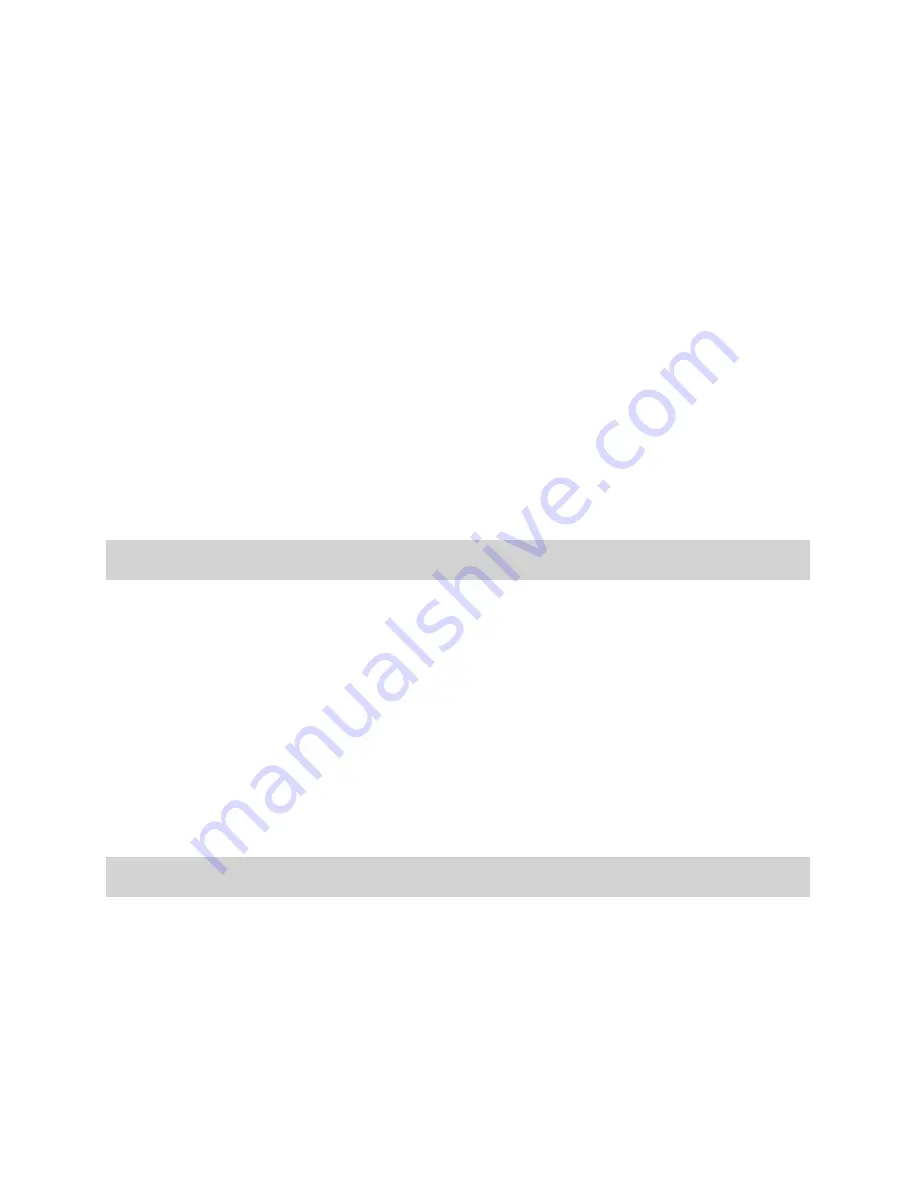
3
.
The LED indicator is solid blue under AUX-IN mode.
4. Connect one end of the included AUX Cable to the AUX-IN port on the
turntable, and the other end to an external speaker system's input port.
5. Open a media player on your device and click on PLAY to start playing
your music.
6. Use the controls on your connected device to control music playback
and volume.
7. Shortly press PLAY/PAUSE key to mute sound.
8. Turn the Volume Knob for volume adjustment.
Note:
1. In AUX mode, insert USB device and long press MODE key about 3 ‘s
could record the sound from AUX-in device; long press MODE key again
to stop encoding.
2. When USB memory is full, the record will not stop automatically. To
avoid the record missing, you may use the big memory USB disk.
USE USB FUNCTION
1
.
Power on the unit.
2
.
Shortly press MODE key to switch into USB mode, along with voice
prompt: USB Mode.
3
.
The LED indicator is solid blue under USB mode.
4. Insert your USB flash disk. Now users can enjoy their favorite songs.
Songs could be in MP3, WMA format.
5. Shortly press PLAY/PAUSE key to pause or play.
6. Shortly press NEXT & PREV keys for next or previous song playback.
7. Turn the Volume Knob for volume adjustment.
Power Charging
LED red light will be slow flashing when unit was in low power status. It
means which built-in battery was in low power and need to make power
charging.
During power charging, red light is solid red and after power charging
finished, red light will be off automatically.










