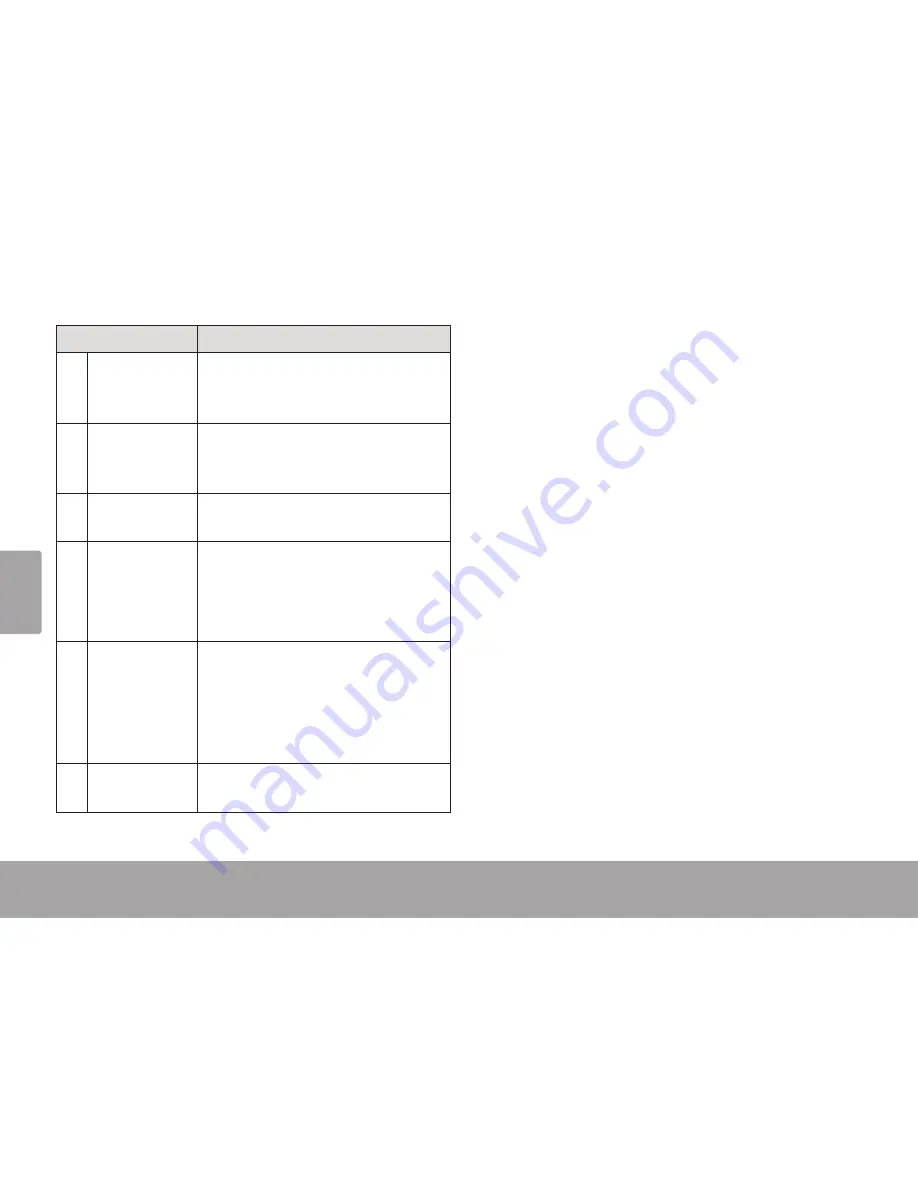
Fran
çai
s
Page 148
Caméscope En Un Coup D’oeil
Partie
Description
12 T
(Téléscopique)
Vous pouvez effectuer un zoom
pendant le tournage d’un film ou
pendant une photo.
13 W (Large)
Vous pouvez effectuer un zoom ar-
rière pendant le tournage d’un film
ou pendant une photo.
14 MODE
Vous pouvez basculer entre les
modes Film, Photo, et Visualisation.
15 DROITE/
Lampe
Activer ou désactiver la lampe
d’assistance à éclairage faible.
Sélectionnez le prochain article du
menu.
16 GAUCHE /
Visionnement
Vous pouvez choisir la qualité
d’enregistrement pendant le tournage
d’un film ou pendant une photo.
Sélectionnez le prochain article du
menu.
17 Monture de
Dragonne
Fixez la dragonne incluse ici.
Summary of Contents for SNAPP CAM4505
Page 48: ...Page 48 Using The Included Software English Double click the file setup to start the installer...
Page 50: ...Page 50 Using The Included Software English Restart your computer to complete the installation...
Page 69: ...English Safety Regulatory Statements Page 69...
Page 141: ...Espa ol Informaci n Importante P gina 141...
Page 213: ...Fran ais D clarations De S curit Et R glement Page 213...






























