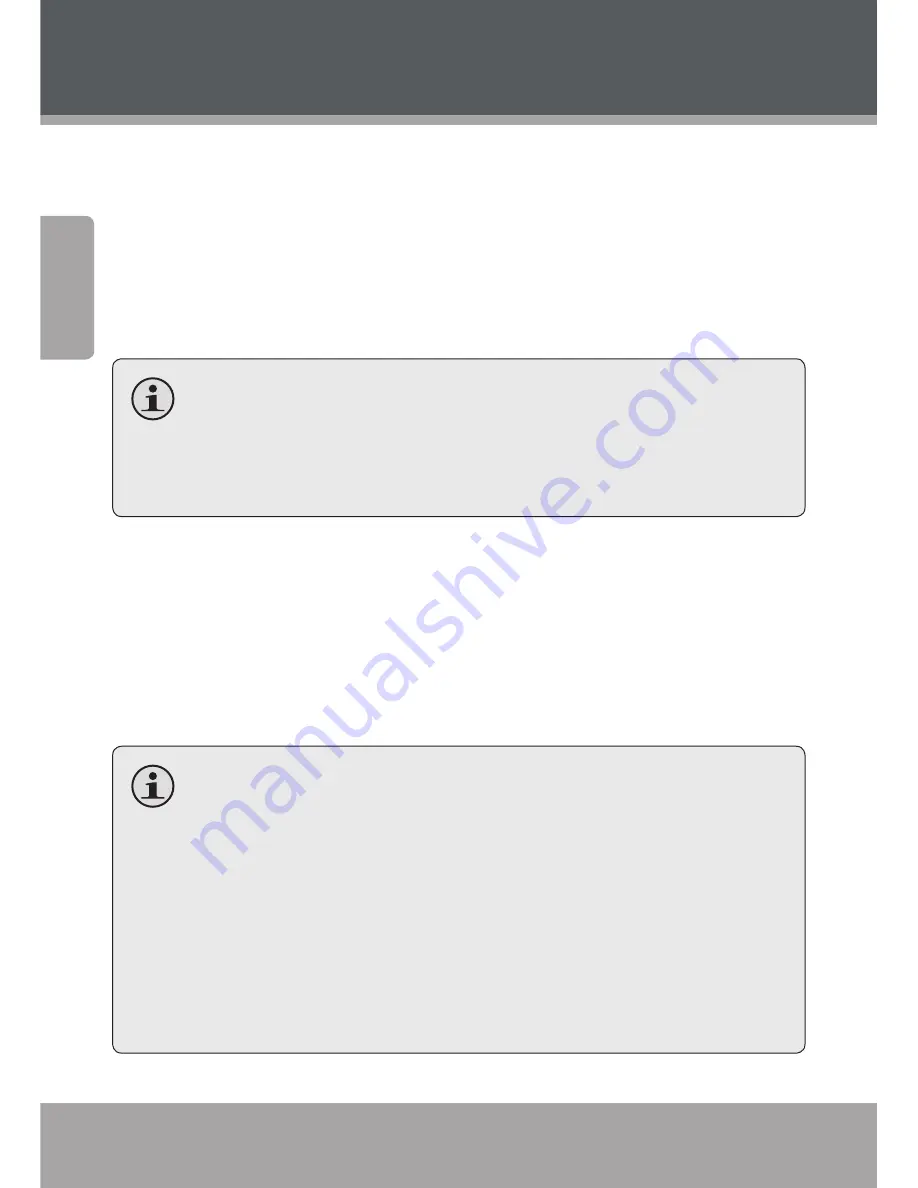
Page 18
Coby Electronics Corporation
En
gl
ish
www.cobyusa.com
Page 19
Composite Video Out (Standard)
Using the supplied AV cable:
Connect one end of the yellow cable to the yellow Video Out jack
1.
of the unit.
Connect the other end of the yellow cable to the yellow Video In
2.
jack of a TV.
Press <V-MODE> on the remote until you see “CVBS” on the TV
screen to set the unit to the composite video mode.
The maximum output resolution for the composite video con-
nection is 480i.
Component Video Out (Best)
Using an optional component video cable:
Connect one end of the green, blue and red cables to the Y, Cb/Pb,
1.
and Cr/Pr Component Video Out jacks of the unit, respectively.
Connect the other end of the green, blue and red cables to the Y,
2.
Cb/Pb, and Cr/Pr Component Video In jacks of a TV, respectively.
You must set the unit’s video output to either YUV or P-YUV
when using the component video output. Use YUV for 480i
output; use P-YUV for 480p output. See the Setup section of
this manual for more information.
You may also press <V-MODE> on the remote until you see
“YUV” or “P-YUV” on the TV screen to set the unit to the com-
ponent video mode.
The maximum output resolution for the component video
connection is 480p.
Connections






























