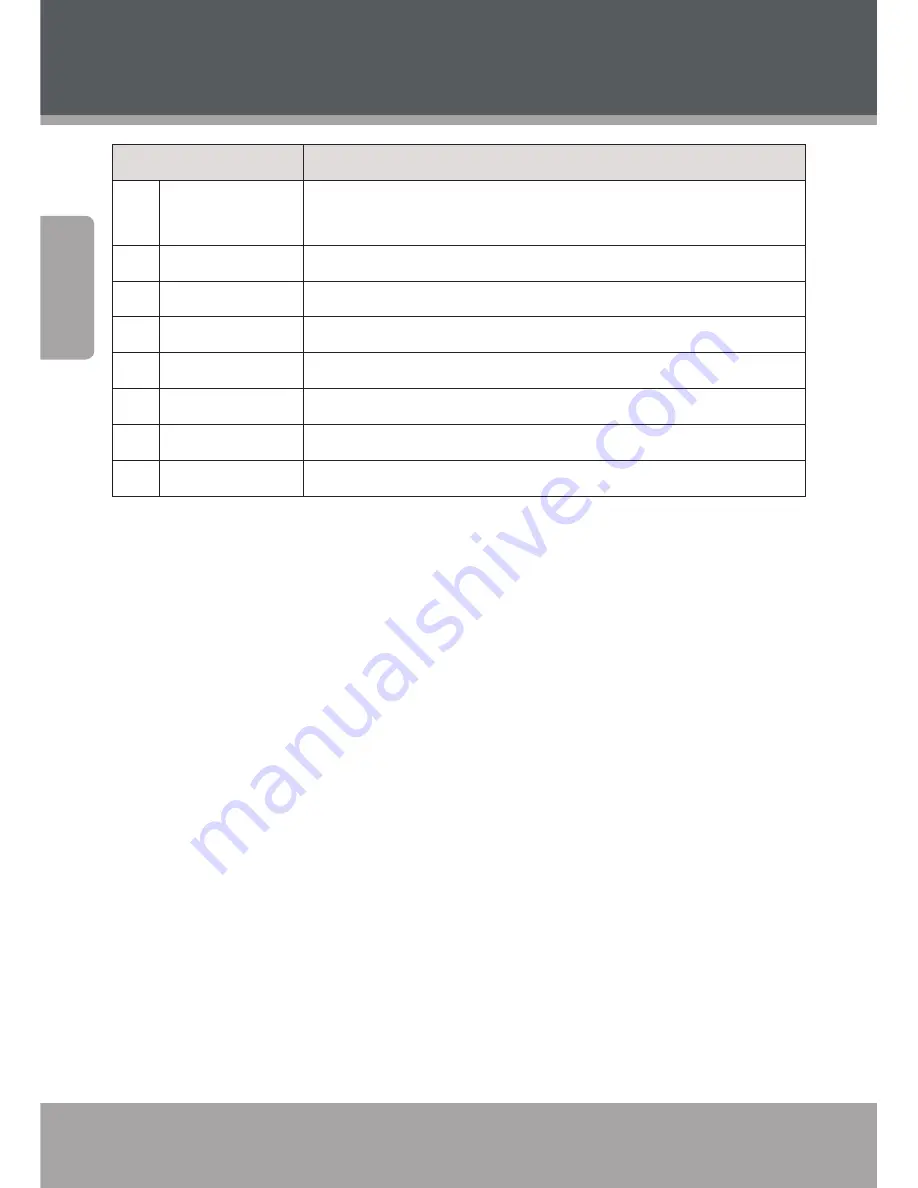
Page 16
Coby Electronics Corporation
En
gl
ish
www.cobyusa.com
Page 17
Name
Description
24
ANGLE
[DVD] Change the angle view (requires a DVD featuring multiple
camera angles).
25
STEP
[DVD} Play DVD video frame by frame.
26
ZOOM
[DVD] Use the picture zoom feature.
27
REPEAT
Change the repeat playback options.
28
A-B
Use the Repeat A-B function.
29
MUTE
Temporarily disable or restore the sound.
30
OPEN/CLOSE
Open/Close the disc tray.
31
ENTER
Confirm a selection.
DVD938 at a Glance
















































