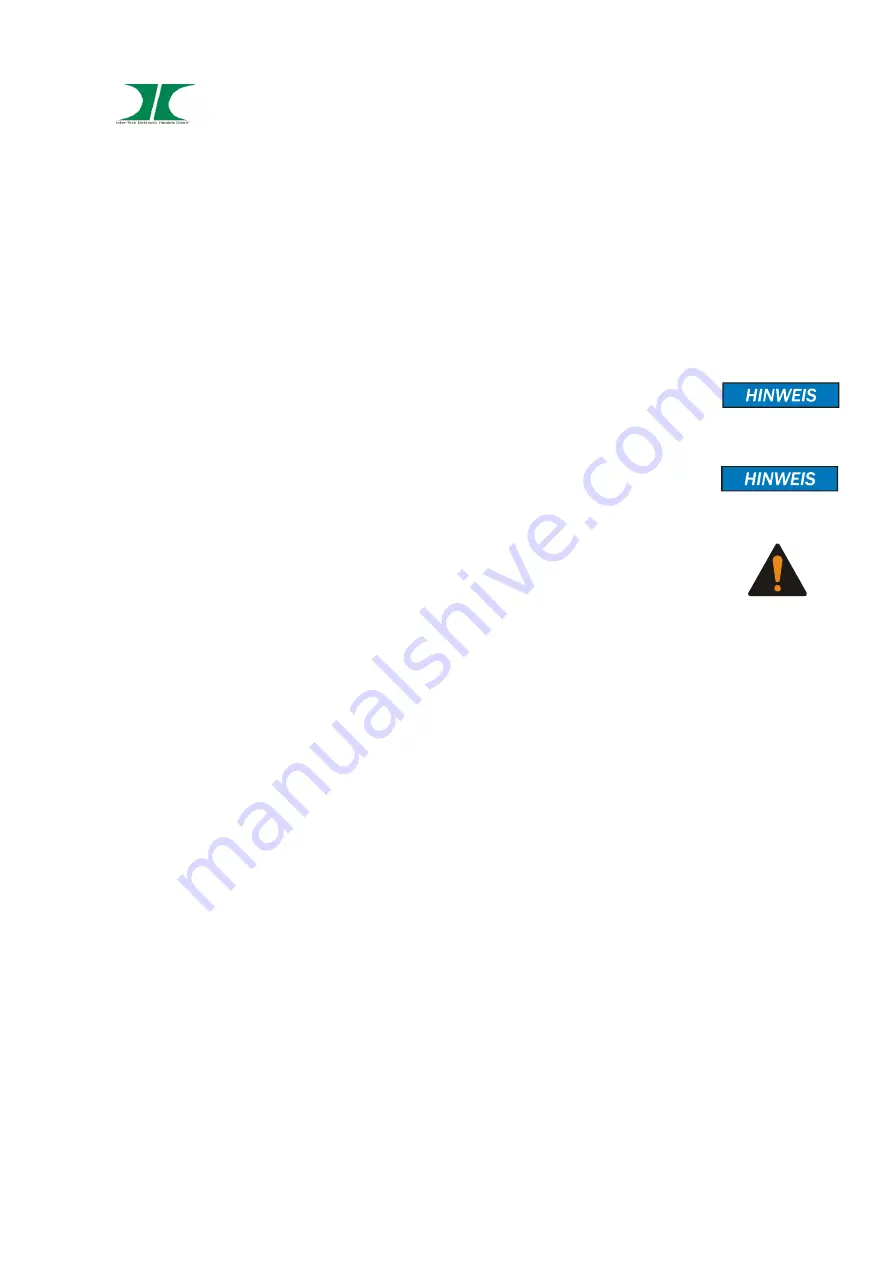
Manual Nitrox PDU SW-xxxx/ SM-xxxx
9 of 23
10.04.2017
4
Installation
Temperature
– When mounting inside a closed cabinet the temperature
inside the cabinet can be higher than outside. Ensure that the temperature
is within the specification mentioned in 3.3
Air Flow
– Avoid to affect the air flow inside the rack.
1. Take out the PDU and check the package content for completeness and
damages.
In case of missing parts or external damages, please contact your local
dealer for replacement.
Please keep the original package for shipping in case of warranty issue.
2. Ensure to switch-off all devices before installing.
3. Fix the rack-brackets at the housing. Use the included screws.
4. Look for a suitable place in the rack and fix the PDU into the rack.
5. Connect all output cords. Then connect the input cord.
Take care of the total current (look at 3.3/ 3.4).
6. Connect the PDU with the network.
7. The PDU is ready now.






































