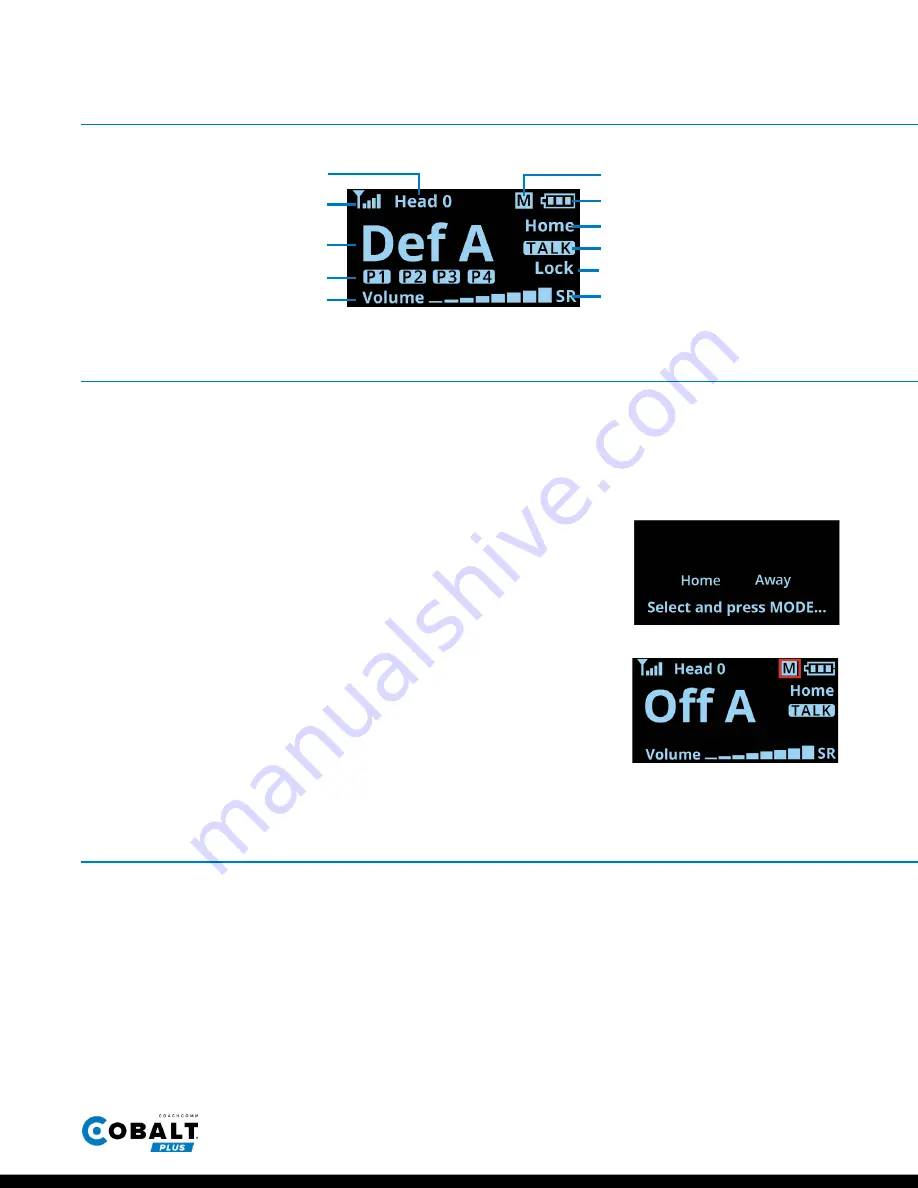
2 / 1 0
DISPLAY INDICATORS
SETUP
1.
Connect a headset to the beltpack.
The beltpack headset connection supports dual mini and
single mini headsets. Dual mini connectors can be inserted in either direction. Single mini connectors
can be inserted in either port of the headset connection.
2.
Power on.
Press and hold the
POWER
button for three (3) seconds, until the screen turns on.
3.
On the Master beltpack, select Home if you are the home team or
Away if you are the visiting team.
Use the
+
and
−
buttons to toggle
between the options. (Selected option will blink.) Press and hold the
MODE
button to save your selection. This setting provides proper
wireless coordination for your other beltpacks and between your team
and another CoachComm Cobalt or Cobalt PLUS team.
4.
Maintain optimal line of sight with other beltpacks.
The
“
Head 0
”
beltpack is the master (identified with “M” on the OLED) and is required
for all beltpacks to work. For best system performance, use the master
on the sideline near other beltpacks.
BATTERY
The rechargeable Lithium-ion battery is installed in the device. To recharge the battery, either 1) plug
the USB charging cable into the device USB port or 2) connect the device to the drop-in charger
(sold separately). The charging LED in the right top corner of the device will illuminate solid red while
the battery is charging and will turn off once the battery is fully charged. The battery charge time is
approximately 3.5 hours from empty (USB port connection) or approximately 6.5 hours from empty (drop-
in charger). The beltpack may be used while charging, but doing so may lengthen battery charge time.
Master Pack Indicator
Battery
Mode Indicator
Signal Strength
Home/Away Indicator
Talk Indicator
Lock Indicator
User Role
LEDs
Power Button
Talk Button
Headset Connection
USB Charger
Connection
/– Buttons
Mode Button
OLED Screen
Antenna
Channel Button
(and press and hold for Player
Channel Talk when applicable*)
* See the Operating Manual for more about operation with the Cobalt Plus Player Receiver Pack.
Active Channel
Active Player Channels
Volume Level
Figure 1: Home/Away Selection
Figure 2: Master Pack Indicator












