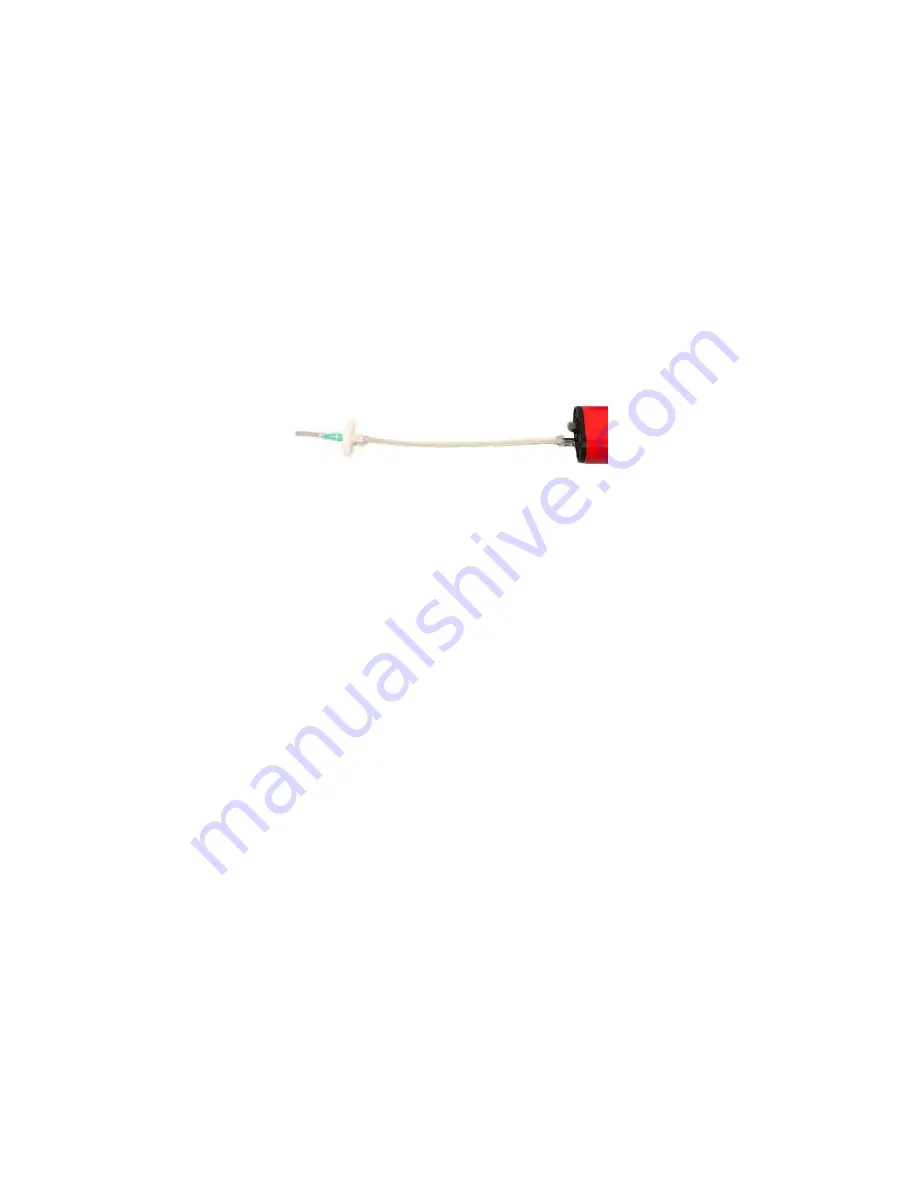
6
Operation
IMPORTANT! If the device is taken to a room with a significantly different ambient
temperature, an acclimatization period of 1-2 hours is required.
Before You Begin
The TecPen can be charged with any 5V USB cable and adapter. Full charging takes place in under 2
hours.
If the device is taken to a room with a significantly different ambient temperature, an acclimatization
period of 1-2 hours is required.
Before taking a measurement a filter should be attached to the TecPen to prevent contamination of the
gas chamber. To do this, place the tubing on the gas inlet’s male Luer lock fitting (8) and fasten the filter
to the other end. Attach the sampling needle to the front of the filter.
Note: All connections are made with Luer lock fittings. These must be securely engaged for proper
installation and seal.
Turning the TecPen On
Press the ON/OFF button to turn on the unit. The TecPen shows the battery status and a value of
*****. This is a placeholder and not an actual measurement result.
1. After turning it on let the TecPen warm up for 2 minutes to insure accuracy.
2. The TecPen can only be switched on when it is not connected to the charging cable.
3. If no buttons are pressed within five minutes, the TecPen will switch itself off. The
unit can also be switched off by pressing the ON/OFF button for at least two
seconds.
Taking a Measurement
The sampling needle is used to puncture the packaging to be measured. After inserting the sampling
needle briefly press the START button
to take a measurement. The pump will draw a sample until it
reads the lowest stable group of measurements. If it cannot read a stable measurement the pump will
automatically shut off after 10 seconds. To try another measurement press the START button again.
Saving a Measurement
Press the SAVE
button. The measured value currently on the display is saved in the TecPen's
internal memory.
Turning the TecPen Off
Switch the unit off by pressing the ON/OFF button for at least two seconds.














