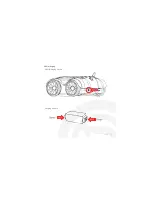Education Robot
50
CRX10 Installation
-
Supported types of communication
-
Communication
type
Communication
description
1
Bluetooth
wireless
Ex) smartphone and wireless communication
2
UART
wired
Ex) Laser sensor, camera etc.
3
ISP
for upgrading ATmega 128
Ex) HEX format
speed
bit
parity
stop bit
flow control
115200bps
8 bit
no
1 bit
no