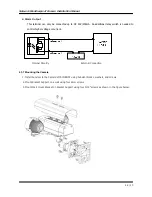Network Weatherproof Camera Installation Manual
9
/ 20
2.3.4 Network Cable
The waterproof cable from the product can be connected to a 10Mbps or 100Mbps Ethernet, and it uses
a standard RJ-45 connector.
Please follow the order listed below for network connection.
1. Cut the outer Jack of the
Ethernet cable as shown below.
(Recommended cable:
24AWG)
2. Insert Housing into Screw
Nut
3. Insert Seal into the Housing
4. Insert the Ethernet cable from
A and put Sealing Nut onto the
Housing
5. Terminate the Ethernet
cable with RJ45 Plug.
6. Push RJ45 into the Housing and
tighten the Sealing Nut
7. Put in the Gasket into the
Housing
8. Connect RJ 45 to the Ethernet Cable and tighten the Screw nut