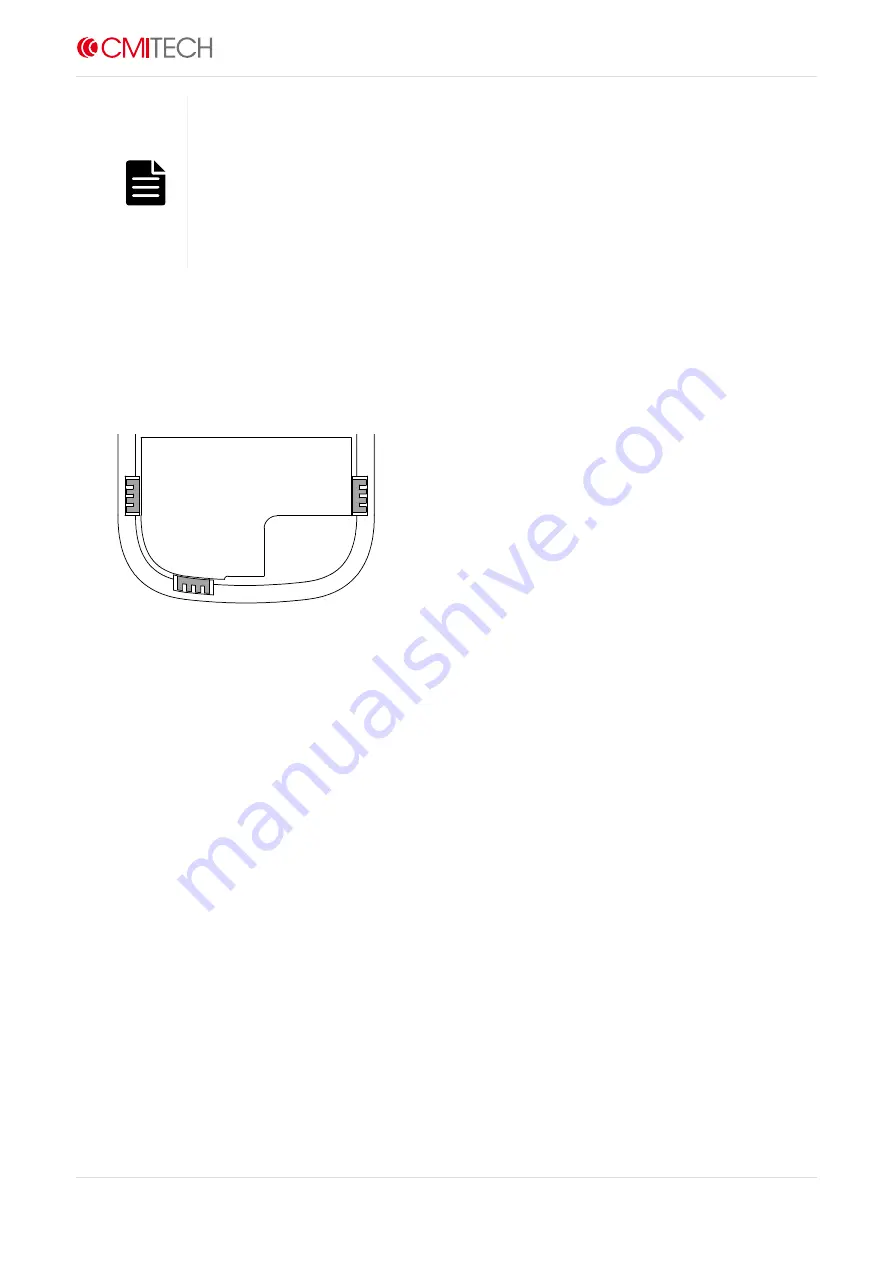
For concrete wall mount, do the steps that follow:
1. Put marks on the wall through the holes of plate by using a marker.
2. Drill the marked points by using a electric drill.
3. Attach the anchor bolts to the holes by using a hammer.
4. Attach the plate to the wall with the screws.
3. Connect the power cable and peripherals cables, if necessary, to the connectors in the rear
panel. (See
Connecting Cables
for more information)
4. Remove one or more plastic tabs to allow the wire routing and let the cables go through the
openings.
Removable tabs
5. Put the device onto the installed plate, slide it downward, and attach them with the screw
(M3 x 6)
NOVA-TS2 User Guide, 1.0
August 2021
Page
12 of 35
www.cmi-tech.com
(c) 2021, all rights reserved
















































