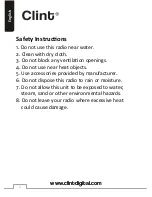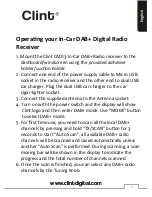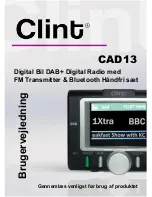4. You may also press and hold the “TX/SCAN” button for 3
seconds to re-activate the “Auto Scan” process if you
need to update the DAB+ radio channels.
Remark:
For normal use, you don’t have to perform the
“Auto Scan” every time you use the car DAB+ radio unless
there are newly added DAB+ channels, then you may need
to perform the “Auto Scan” again. The scanning operation
is similar to your home TV set.
8
www.clintdigital.com
English
Service Information: DAB+ mode
The Service Information display -The Service Information
data will be displayed with scrolling text which is being
broadcasted from the station.
While listening to DAB+, the display will show the followings
if applicable
1. Channel Name
2. Frequency
3. Multiplex Name
(
DLS
)
4. DAB+ icon
5. Number of Channel Scan and Stored