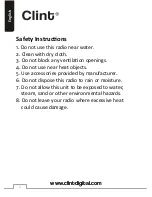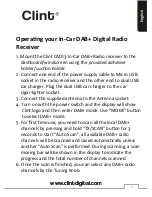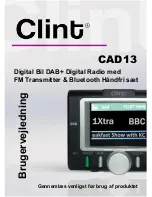2. Use Tuning Knob to scroll up or down to recall a Preset
Station.
3. Press “PRESET” button again to confirm and exit “Select
Preset Stations” mode.
10
www.clintdigital.com
English
Manage the Bluetooth devices
Pairing a Phone
Paring a phone with Clint CAD13 for the first time, follow the
below procedures:
1. Press the “MODE” button until you scroll the screen to
“Bluetooth” mode
2. In “Bluetooth” mode, press and hold “TX/SCAN” button to
activate the Clint CAD13 device into pairing mode, a
message of “Pairing in progress” will be shown.
3. From your phone, turn on Bluetooth and search for
Bluetooth peripherals, a list of available Bluetooth
peripherals will be displayed,
4. Select “Clint CAD13” in the list and once connection is
established, the Bluetooth screen will display “Connected”
and a Bluetooth icon will be shown at the top of the screen.