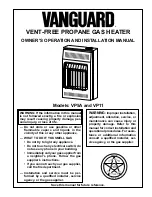14
7- GUARANTEE
CLIMASTAR guarantees that in the moment of its purchase the product is free of any defect in the
materials and in the work force (limited guarantee). CLIMASTAR offers a commercial and
voluntary guarantee; conditions included are similar to those of the legal guarantee, being
CLIMASTAR responsible for the non-conformities arisen in the terms and conditions mentioned
below. Moreover, CLIMASTAR offers a total warranty of 2 years in the spare parts.
-
CLIMASTAR is responsible for the non-conformities arisen within the 6 months following the
date of sale. If the non-conformity arises after those 6 months, the user shall prove that the
non-conformity already existed when delivered. The user must inform CLIMASTAR of said
non-conformity in a period inferior to two months.
-
To obtain the service under the terms of this warranty it is important to detail the device’s
purchasing date because the warranty period starts with the purchase invoice of the system
customer. However, in no case this warranty will be liable for defects that may arise after
thirty-six months from the manufacture date.
-
This warranty is strictly limited to the repairing in the factory of the manufacturing defect part
or parts of the device, or to the complete replacement of the system when, in the opinion of
the manufacturer, it is not possible or is uneconomical. This does not include any other type
of expenditure as an installation, assembly, disassembly or transport.
-
This warranty does not cover defects and / or malfunction caused by accidents, misuse,
negligence, wears, breakage, an incorrect installation and poor electricity supply to the system.
This warranty is also excluded if it is used with another purpose other than heating, for an
alteration, modification, tampering or unauthorized repairing of the product, and by other
different causes beyond the manufacturer’s reach after the delivery of the product.
-
The warranty does not cover the costs and expenses incurred to access the device or
installation, such as in hidden locations, heights, non-practicable ceilings. Neither does it
include the costs derived from removing or replacing any structural element to access the
device or the installation.
-
No heating system will be returned to CLIMASTAR without a previous codified and official
MERCHANDISE RETURN AUTHORIZATION. CLIMASTAR assumes no liability for any
equipment that is returned without the previously mentioned MERCHANDISE RETURN
AUTHORIZATION.
-
CLIMASTAR and/or its agents have the right to decide whether to replace the system or to
repair the damaged components. None of these options will extend the original warranty
period.
-
Any reparation must be done by the Technical Service and authorized by the manufacturer
and/or any of its agents; any manipulation done by unauthorized personal will void this
warranty. In case of substitution of the device the buyer must go to the selling centre which
will be in charge of receiving the system.
-
RESPONSIBILITY LIMITATION: CLIMASTAR as a manufacturer is not responsible for any
personal or material damage that directly or indirectly might result of a non-proper
installation, from an improper handling or neither for the lack of technical qualified staff, nor
for the installation costs which are expressly excluded from this warranty.
-
None of the present conditions may be extended or modified without the express consent of
CLIMASTAR.
Summary of Contents for SILICIUM 3 IN 1
Page 1: ...USER S GUIDE SILICIUM 3 IN 1 ...
Page 2: ...2 ...
Page 5: ...5 Check dimensions and levelling before drilling Dimensions in mm ...
Page 15: ...15 ...