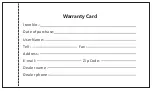Volume plus
Volume reduction
Connect/hang up when calling
The microphone is muted, the microphone is
muted when pressed, and the indicator light is
red. Press again to turn on the microphone, the
indicator light returns to blue, and so on.
Turns Bluetooth on/off, and the green light flashes
during pairing. If there is no device connec on, turn
off the Bluetooth a er 120 seconds. A er the pairing
is successful, the blue light will be on.
Short press is the speaker mute func on, the blue light
flashes, press again to release the speaker mute, the
blue light is long, long press for 3 seconds to turn the
device on/off.
LED
Conductive rubber button
Summary of Contents for CC30 USB
Page 1: ...User Manual CC30 USB CC60 BT ...
Page 2: ......
Page 4: ...Parts List CC30 USB Speakerphone USB Cable User Manual User Manual Speakerphone ...
Page 5: ...Speakerphone keypad Microphone mute Volume up Volume down LED Speaker mute ...
Page 6: ...USB Earphone ...
Page 7: ...Parts List CC60 BT Speakerphone USB Cable Power Adapter User Manual User Manual Speakerphone ...
Page 9: ...Headphone jack USB interface Bluetooth indicator ...
Page 14: ......