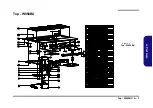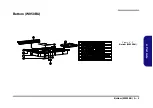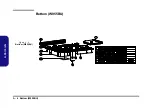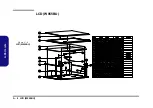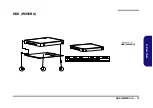Disassembly
Removing the CCD 2 - 19
2.Disassembly
Removing the CCD
1.
Turn
off
the computer, turn it over to remove the battery (
).
2.
Run your fingers around the inner frame of the LCD panel at the points as indicated by the arrows
-
14a
).
3.
Lay the computer down on a flat surface with the top case up forming a 90 degree angle. Push the LCD front
cover
upwards before carefully lifting it up.
4.
Remove the LCD front cover
(
).
1
4
5
5
c.
b.
a.
1
2
5
3
4
5
5. LCD Front Cover
Figure 14
CCD Removal
a. Run your fingers around
the inner frame of the
LCD panel at the points
indicated by the arrows.
b. Lay the computer down
on a flat surface with the
top case up forming a 90
degree angle. Push the
LCD front panel upwards
before carefully lifting it
up.
c. Remove the LCD front
cover.
Summary of Contents for W950BU
Page 1: ...W950BU W955BU ...
Page 2: ......
Page 3: ...Preface I Preface Notebook Computer W950BU W955BU Service Manual ...
Page 24: ...Introduction 1 12 1 Introduction ...
Page 47: ...Top W950BU A 3 A Part Lists Top W950BU Figure A 1 Top W950BU ...
Page 48: ...A 4 Top W955BU A Part Lists Top W955BU Figure A 2 Top W955BU ...
Page 49: ...Bottom W950BU A 5 A Part Lists Bottom W950BU Figure A 3 Bottom W950BU ...
Page 50: ...A 6 Bottom W955BU A Part Lists Bottom W955BU Figure A 4 Bottom W955BU ...
Page 51: ...LCD W950BU A 7 A Part Lists LCD W950BU Figure A 5 LCD W950BU ...
Page 52: ...A 8 LCD W955BU A Part Lists LCD W955BU Figure A 6 LCD W955BU ...
Page 53: ...DVD DUAL W950BU A 9 A Part Lists DVD DUAL W950BU Figure A 7 DVD DUAL W950BU ...
Page 54: ...A 10 A Part Lists DVD DUAL W955BU Figure A 8 DVD DUAL W955BU ...
Page 55: ...Dummy ODD W950BU A 11 A Part Lists Dummy ODD W950BU Figure A 9 Dummy ODD W950BU ...
Page 56: ...A 12 HDD W950BU A Part Lists HDD W950BU Figure A 10 HDD W950BU ...
Page 57: ...HDD W955BU A 13 A Part Lists HDD W955BU Figure A 11 HDD W955BU ...
Page 58: ...A 14 2nd HDD W950BU A Part Lists 2nd HDD W950BU Figure A 12 2nd HDD W950BU ...