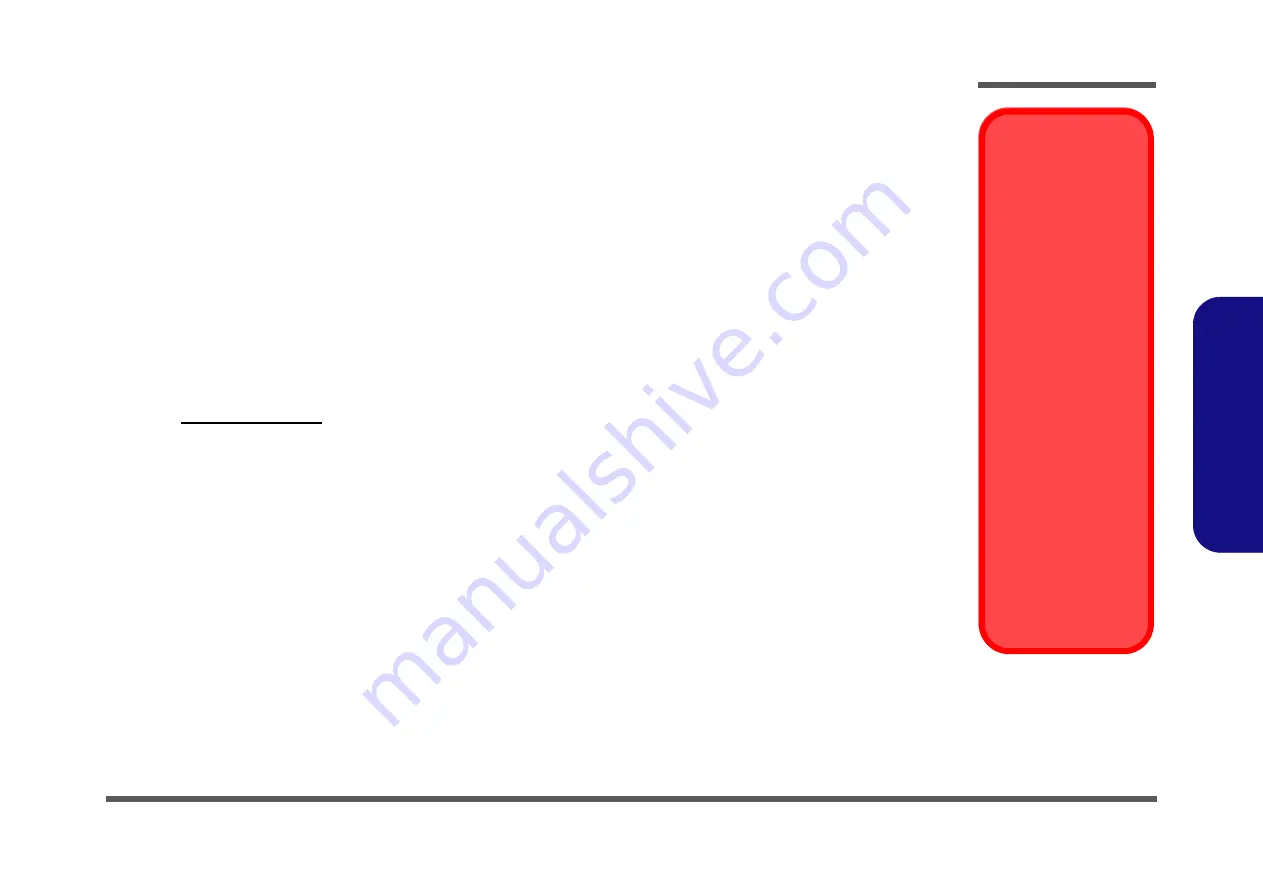
BIOS Update
C - 1
C:
BI
OS Upda
te
Appendix C:Updating the FLASH ROM BIOS
To update the FLASH ROM BIOS, you must:
• Download the BIOS update from the web site.
• Unzip the files onto a bootable CD/DVD/USB Flash Drive.
• Reboot your computer from an external CD/DVD/USB Flash Drive.
• Use the flash tools to update the flash BIOS using the commands indicated below.
• Restart the computer booting from the HDD and press
F2
at startup enter the BIOS.
• Load setup defaults from the BIOS and save the default settings and exit the BIOS to restart the computer.
• After rebooting the computer you may restart the computer again and make any required changes to the default BIOS
settings.
Download the BIOS
1.
Go to
www.clevo.com.tw
and point to
E-Services
and click
E-Channel
.
2. Use your user ID and password to access the appropriate download area (BIOS), and download the latest BIOS files
(the BIOS file will be contained in a batch file that may be run directly once unzipped) for your computer model
(
see sidebar for important information on BIOS versions
).
Unzip the downloaded files to a bootable CD/DVD/ or USB Flash drive
1.
Insert a bootable CD/DVD/USB flash drive into the CD/DVD drive/USB port of the computer containing the
downloaded files.
2. Use a tool such as Winzip or Winrar to unzip all the BIOS files and refresh tools to your bootable CD/DVD/USB
flash drive (you may need to create a bootable CD/DVD with the files using a 3rd party software).
Set the computer to boot from the external drive
1.
With the bootable CD/DVD/USB flash drive containing the BIOS files in your CD/DVD drive/USB port, restart the
computer and press
F2
(in most cases) to enter the BIOS.
2. Use the arrow keys to highlight the
Boot
menu.
3. Use the “
+
” and “
-
” keys to move boot devices up and down the priority order.
4. Make sure that the CD/DVD drive/USB flash drive is set first in the boot priority of the BIOS.
5. Press
F4
to save any changes you have made and exit the BIOS to restart the computer.
BIOS Version
Make sure you down-
load the latest correct
version of the BIOS ap-
propriate for the com-
puter model you are
working on.
You should only
download BIOS ver-
sions that are
V1.0X.XX or higher
as
appropriate for your
computer model.
Note that BIOS versions
are not backward com-
patible and therefore
you may not down-
grade your BIOS to an
older version
after up-
grading to a later ver-
sion (e.g if you upgrade
a BIOS to ver 1.0X.05,
you
MAY NOT
then go
back and flash the BIOS
to ver 1.0X.04).
Summary of Contents for P870KM
Page 1: ...P870KM G ...
Page 2: ......
Page 3: ...Preface I Preface Notebook Computer P870KM G Service Manual ...
Page 24: ...Introduction 1 12 1 Introduction ...
Page 50: ...Disassembly 2 26 2 Disassembly ...
Page 53: ...Part Lists Top A 3 A Part Lists Top Figure A 1 Top ...
Page 54: ...Part Lists A 4 Bottom A Part Lists Bottom Figure A 2 Bottom ...
Page 55: ...Part Lists LCD A 5 A Part Lists LCD Figure A 3 LCD ...
Page 56: ...Part Lists A 6 MB Dual VGA A Part Lists MB Dual VGA Figure A 4 MB Dual VGA ...
Page 57: ...Part Lists MB N17E G3 A 7 A Part Lists MB N17E G3 Figure A 5 MB N17E G3 ...
Page 58: ...Part Lists A 8 A Part Lists VGA N17E G2 Figure A 6 VGA N17E G2 ...
Page 59: ...Part Lists VGA N17E G3 A 9 A Part Lists VGA N17E G3 Figure A 7 VGA N17E G3 ...
Page 60: ...Part Lists A 10 HDD A Part Lists HDD Figure A 8 HDD ...
Page 124: ...Schematic Diagrams B 64 B Schematic Diagrams ...


































