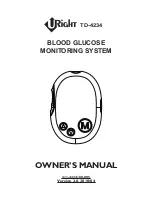27
We strongly recommend you perform AST
ONLY
at the following
times:
In a pre-meal or fasting state (more than 2 hours since the last
meal).
Two hours or more after taking insulin.
Two hours or more after exercise.
Do NOT use AST if:
You think your blood glucose is low.
You are unaware of hypoglycemia
You are testing for hyperglycemia
Your AST results do not match the way you feel.
Your routine glucose results are often fluctuating.
Summary of Contents for Auto-Code Pro
Page 2: ......
Page 3: ...Dec 2009 Version 1 0 311 4267100 001 MANUAL OWNER S Blood Glucose Monitoring System ...
Page 46: ...46 NOTE ...
Page 47: ......
Page 48: ......