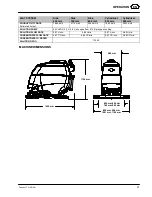OPERATION
EN
Tennant T5 (0
9
--
0
6)
17
To change the setting, unplug the charger, peel up the
corner of the display label and set the switches
accordingly (Fig. 41). The charger cord must be
unplugged when resetting.
WET “Acd” BATTERY
SEALED “GEL” BATTERY
FIG. 41
USING THE ON--BOARD BATTERY CHARGER
IMPORTANT: Before charging, make sure that the
charger setting is properly set for your battery type
(See ON--BOARD CHARGER SETTINGS).
1. Transport the machine to a well--ventilated area.
2. Park the machine on a flat, dry surface. Turn the
key off and set the parking brake, if equipped.
3. If charging wet (lead acid) batteries check the fluid
level before charging (See BATTERY
MAINTENANCE).
4. Prop up the recovery tank for ventilation
(Figure 42).
FIG. 42
5. Connect the charger’s AC power supply cord into a
properly grounded receptacle (Figure 43).
NOTE:
The machine will not operate when charging.
FIG. 43
6. The charger will display a sequence of codes once
the cord is connected (Figure 44).
Three-- the following code:
A = Charging current
U = Battery Voltage
h = Charging time
C = Charging ampere--hours [Ah]
E = Energy used [Kwh]
“GEL” or “Acd” = Battery type the charger is
currently set for. Before charging make sure
your battery type matches the display:
GEL=Sealed, Acd=WET (lead acid). To change
setting, see ON--BOARD CHARGER
SETTINGS.
Press the arrow button to review the codes.
FIG. 44
7. Once the charging cycle begins, the indicator lights
will progress from red, yellow to green. When the
green indicator light comes on, the charging cycle
is done. Unplug the charger cord.
If the charger detects a problem, the charger will
display an error code (See ON--BOARD BATTERY
CHARGER ERROR CODES).