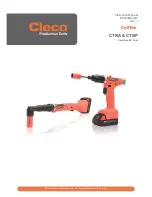10
P2543BA | 2022-10
Apex Tool Group
1
EN
1
EN
LED Display
Status light
Operating status
Result after fas-
tening cycle
Active
OK
Active
NOK
Back-off
3
Energy saver mode
If linking is selected on the controller:
Active/Setting: Link-
ing
Linking OK
Active/Setting: Link-
ing
Linking NOK
6
Before Initial Operation
Charge Battery
Battery pack is supplied partly charged and must be
charged completely being used for the first time.
See Original Instructions of
Milwaukee
charger.
Do not use any other battery packs / chargers than
the following:
Battery pack 18 V
Order no.
Capacity
T50-1000497
2,0 Ah
T50-1000498
5,0 Ah
Charger 18 V
Order no.
Country
T50-1000499
North America
1-Bay
T50-1000506
Europe
T50-1000507
Brazil
T50-1000543
Argentina
T50-1000544
United Kingdom
T50-1000545
China
T50-1000546
Japan
T50-1000500
North America
6-Bay
T50-1000508
Europe
T50-1000547
United Kingdom
Working with controller (mPro-Modus)
Configure the tool, refer to the Programming Manual
tool.
Configure WLAN on the controller, refer to the Quick
Installation Guide and the Programming Manual
mPro(...)GCD.
Stand-alone (FastApp-Modus)
Configure the tool, refer to the Programming Manual
Cordless EC Tool.
7
Maintenance
Implement a comprehensive safety maintenance program to provide regular inspection for all phases of tool operation
and power supply.
Note
Loss of warranty
Repairs are only permitted by Apex Tool Group authorized personnel. If the tool is opened, the warranty
is voided.
If repair is required send the complete tool to Sales & Service Center!
Maintenance after every ... cy-
cles
2
Measures
Daily
Check all connections.
Visual inspection for general damage.
Perform a general function test and watch out for excessive vibration or unu-
sual noise.
3
only in mode when the
Blink Lights When Tool in Re-
verse
check box is activated at the controller under
Navi-
gator > Advanced > Tool Group > I/O
.
2
Use of 80 % of maximum torque