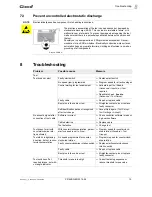2144b-en_1_5_bedingt.fm, 09.09.2014
P2144BA/EN 2014-08
13
Accessories
5
5
Accessories
6
Initial Operation
6.1
Use of reaction bar
6.2
Carrying out rundown
The 48EAE has been configured by Apex Tool Group. A setting for your specific screw joint must only be
made with the nutrunner control by a qualified person. The initial operation can vary depending on the type
and programming of the nutrunner control. See Softwarebeschreibung Nutrunner Control.
Connect the tool cable to 48EAE and the nutrunner control.
Make sure that the nutrunner control is switched on and correctly programmed.
Accept recognized values on the control in
Tool Setup > Tool Settings > Accept
. Adjust torque and
speed as necessary.
Make sure that the reverse switch is in the correct position.
Fit the bit and press the Start button to start the rundown.
If the tool switches off, release the Start button.
Tool holder
Order no. 941293
(1 set = 2× V-shape)
Start lever extension
Order no. S387710
Tool cable
Refer to product catalog
Protection, cable
1.4 m: Order no. 961265PT
2.5 m: Order no. 961268PT
Angle attachment protection
38 Nm: Order No. 937705PT
51 Nm: Order No. 937707PT
61 Nm: Order No. 937709PT
85 Nm: Order No. 937712PT
120 Nm: Order No. 937501PT
175 Nm: Order No. 937714PT
230 Nm: Order No. 937714PT
CAUTION!
Danger of hands being crushed.
Always use a reaction bar for applications in restricted space and
torques over 68 Nm.