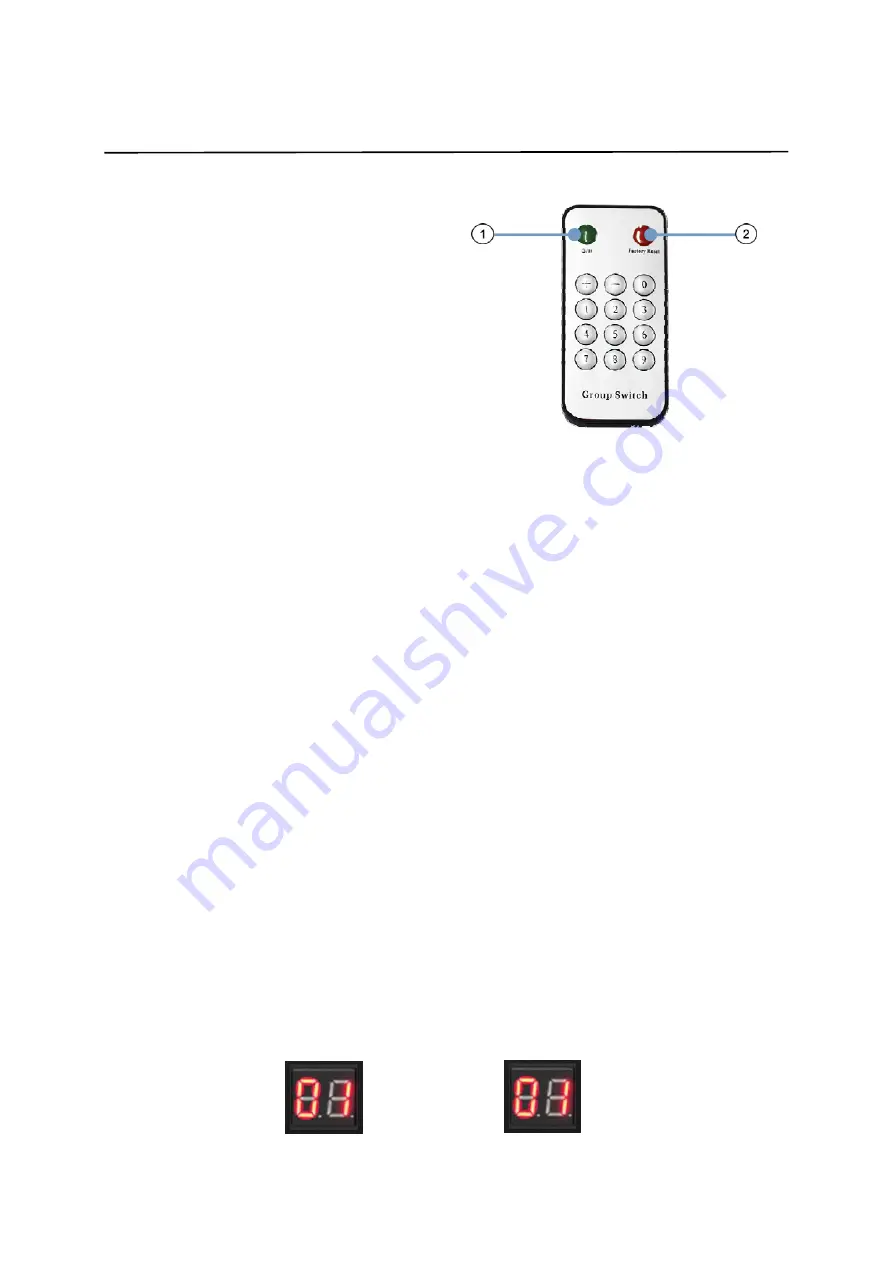
10
Operating Instructions
5.1.2 Choose the Group ID and Baud Rate by Remote controller
(When the LED shows “00”, it’s ready to work)
①
Press the button, switch to
choose the Group ID or Baud rate.
②
Factory reset. Press the button for
3 seconds, the LED will flicker then
turn to “00”, you have successfully
finished the factory reset.
Choose Group ID 00-99
1). Press “+” or “–” to change to the previous or next Group ID.
2). Press the No to change Group ID. For example, if you need change to 01,
press “0”, then press“1”.
Choose the Baud Rate
Press the Button, switch to Baud Rate mode, press “+” or “–” to change the
Baud Rate.
F0 = 2400 (default)
F1 = 4800
F2 = 9600
F3 = 19200
F4 = 28800
F5 = 38400
F6 = 57600
F7 = 115200
3). How to choose the source:
For example, when the connection is:
Source (DVD1) - TX (TX1) - Gigabit Switch – RX (RX1) - TV1
Source (DVD2) - TX (TX2) - Gigabit Switch – RX (RX2) - TV2
Source (DVD3) - TX (TX3) - Gigabit Switch – RX (RX3) - TV3
The group ID of transmitters is:
TX1 (01)
TX2 (02)
TX3 (03)
If you need display Source on TV1, then just set Group ID of RX1 same as
TX1: 01(see below picture).
TX 1
RX 1
Summary of Contents for KREX36
Page 7: ...7 Operating Instructions 4 1 Panel Drawing Transmitter Receiver ...
Page 18: ...18 Operating Instructions Step 2 Click Upgrade Encoder FW first ...
Page 20: ...20 Operating Instructions Step 2 Click Upgrade Rx FW ...
Page 22: ...22 Operating Instructions 9 3 Click Factory Reset on TX or RX ...










































