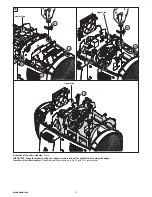12
ALPHA BEAM 1500
LAMP
Used for turning lamp on and off from the projector control panel.
1) Press
- the current settings appear on the display (On or Off).
2) Use the UP
and DOWN
keys to turn the lamp on (On) or off (Off)
3) Press
to confirm the selection or LEFT
to keep current settings
and return to the top level.
RESET
Used for resetting the projector.
1) Press
to reset the projectors, a confirmation message (Are you sure ?)
appears on the display.
2) Select YES to starting reset the fixture or NO to keep the current setting
and return to the top menu level.
CHANNEL
Used for setting channel levels from the projector control panel.
1) Press
- the first channel appears on the display.
2) Use the UP
and DOWN
keys to select the required channel:
3) Press
and use the UP
and DOWN
keys to select the
required DMX level (value between 0 and 255).
4) Press LEFT
to return to the top menu level.
AUTOTEST
Allows you to check the proper functioning of effects.
1) Press
.
2) Use the UP
and DOWN
keys to select the required test.
3) Press
to confirm the selection or LEFT
to return to the top
menu level.
Test sequence:
Pan - Tilt effects (Pan & Tilt)
Colour effects (CMY, colour wheel)
Beam effects (Stopper-Strobe / Dimmer / Iris / Prism / Frost)
Gobo effects (Fixed gobo / Rotating gobo)
All effects
Channel
Cyan
xxx
xx%
Magenta
xxx
xx%
Yellow
xxx
xx%
Colour W.
xxx
xx%
Strobe
xxx
xx%
Dimmer
xxx
xx%
Dimm. fine
xxx
xx%
Iris
xxx
xx%
Fix Gobo C.
xxx
xx%
Rot Gobo C.
xxx
xx%
Gobo rot.
xxx
xx%
Prism C.
xxx
xx%
Prism rot.
xxx
xx%
L. Frost
xxx
xx%
M. Frost
xxx
xx%
H. Frost
xxx
xx%
Focus
xxx
xx%
Pan
xxx
xx%
Pan fine
xxx
xx%
Tilt
xxx
xx%
Tilt fine
xxx
xx%
Function
xxx
xx%
Reset
xxx
xx%
Lamp On / Off
xxx
xx%
Test
Pan-Tilt
Colour
Beam
Gobo
All
TEST MENU
MANUAL CONTROL
Lamp
Manual
Control
On
Off
No
Yes
Reset
FANS MONITOR
Used for displaying the speed of each fan installed in the projector:
Pwr.Sup (Power supply Fan)
Ball. IN (Ballast IN Fan)
Ball. Out (Ballast OUT Fan)
Eff.IN (Effects IN Fan)
Eff.OUT (Effects OUT Fan)
Iris (Iris Fan)
Lamp (Lamp Fan)
Fans
Monitor
Fan Speed (RPM)
Pwr.Sup XXXX
Ball.In. XXXX
Ball.Out XXXX
Eff.In XXXX
Eff.Out XXXX
Iris XXXX
Lamp XXXX