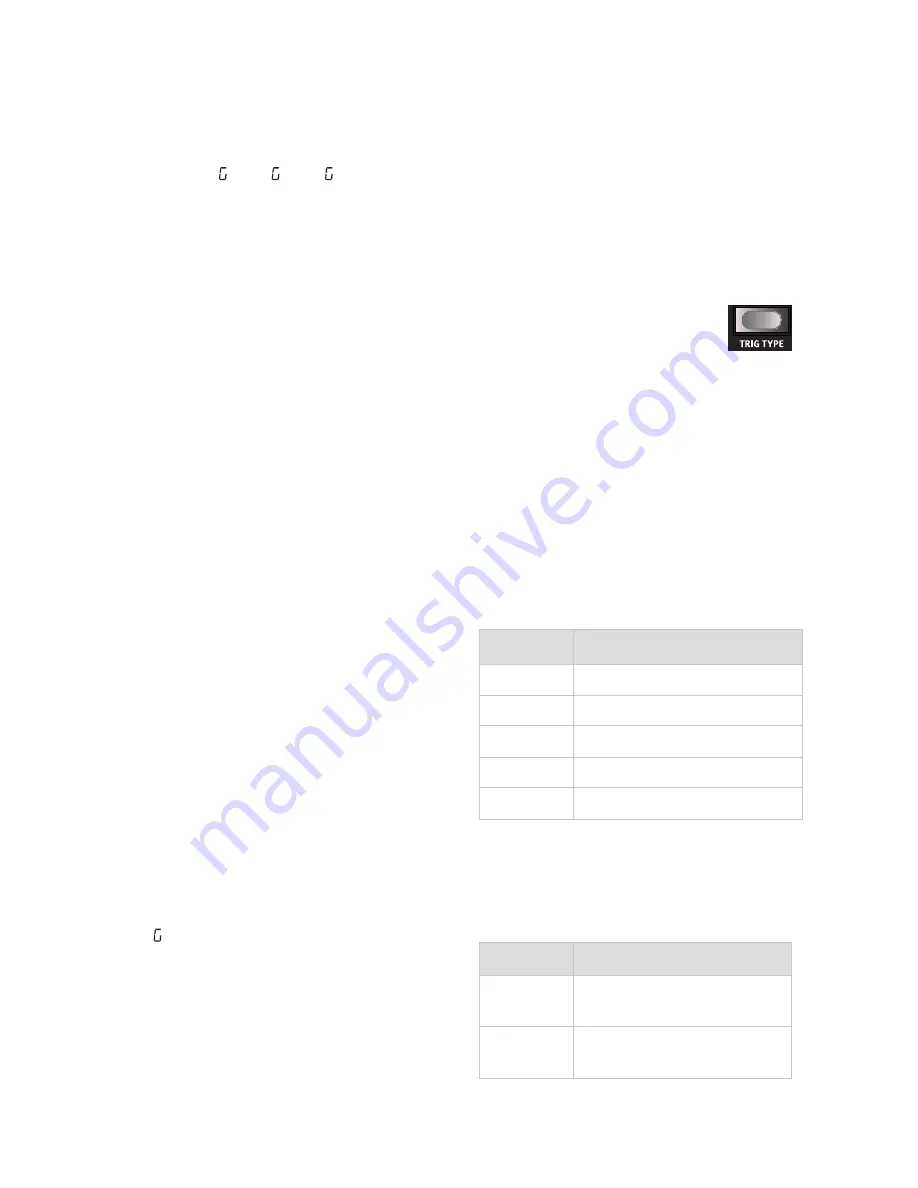
24 |
Nord drum 2 user maNual os v2.1x
Chapter 3 refereNCe
| 25
notes and parameter changes on one MIDI
channel .
Range:
L
.
1 - L
.
16
,
L
.
Of
CH - MIDI Channel
: These Individual MIDI
channels for the Nord Drum 2 channels . Use
these if you want more flexibility with note -
and parameter messages .
Range:
Ch
.
1 -Ch
.
16
,
Ch
.
Of
n - MIDI Note:
Each of the six channels can
be assigned to respond to an incoming MIDI
note . When the Nord Drum 2 is shipped from
the factory, channels 1 to 6 are assigned to
MIDI note numbers: 60, 62, 64, 65, 67 and
69 .
“
Lrn
” will assign the selected channel to an
incoming MIDI Note number, this note num-
ber will be shown in the display .
Range:
n
.
0 - 127
,
Lrn
PC - Program Change
can be set to Off,
Send only, Receive only and both Send and
Receive . Set this to receive if you want to
change the programs on the Nord Drum 2
from a MIDI controller or a sequencer .
Range:
PC
.
Of
,
PC
.
S
,
PC
.
r
,
PC
.
Sr
CC - Control Change
can be set to Off,
Send only, Receive only and both Send and
Receive . Set this to receive if you want to
change parameters on the Nord Drum 2 from
a MIDI controller or a sequencer .
Range:
CC
.
Of
,
CC
.
S
,
CC
.
r
,
CC
.
Sr
Pro
allows you to dump the current pro-
gram from the Nord Drum 2 as MIDI Sys Ex
data . Use this to create safety copies of your
individual programs or to share them with
other Nord Drum 2 users . The transmission is
activated by pressing the Program button .
ALL
transmits all the programs in the Nord
Drum 2 memory as MIDI Sys Ex data . The
transmission is activated by pressing the
Program button .
recv
prepares the Nord Drum 2 to receive a
Sys Ex dump from a sequencer or computer .
Press the Program button on the Nord Drum
2 . When “
rdy
” appears in the display, start
the transmission on the other device .
Trig Type
The different Trig Types that al-
lows you to match the response
of the Nord Drum 2 to the output from a pad
or a drum trigger .
The trigger output from different types of
pads and manufacturers varies a lot . The
setting of the Trig Type parameter should be
matched to suit the output from the pads or
triggers you use .
If you have Roland pads, begin with the Ro
setting, if you have Yamaha pads, try the Ya
setting .
Trig Type
Pads, triggers
t
.
Ro
Roland rubber pads (PD8 etc .)
t
.
Ya
Yamaha pads (TP65 etc .)
t
.
Ac1
Trigger fitted to kick, snare
t
.
Ac2
Trigger fitted to high, mid toms
t
.
Ac3
Trigger fitted to low toms
As a guideline for the Ac settings, the longer
decay from the drum, the higher the number .
If a Nord Pad is connected, other Trig Types
are available .
Trig Type
Description
t
.
Stc
When you play the Nord Pad
with sticks .
t
.
Hnd
When you play the Nord Pad
with your hands .
Range:
ro
,
Ya
,
Ac1
,
Ac2
,
Ac3
(
StC
),
(
Hnd
)






























