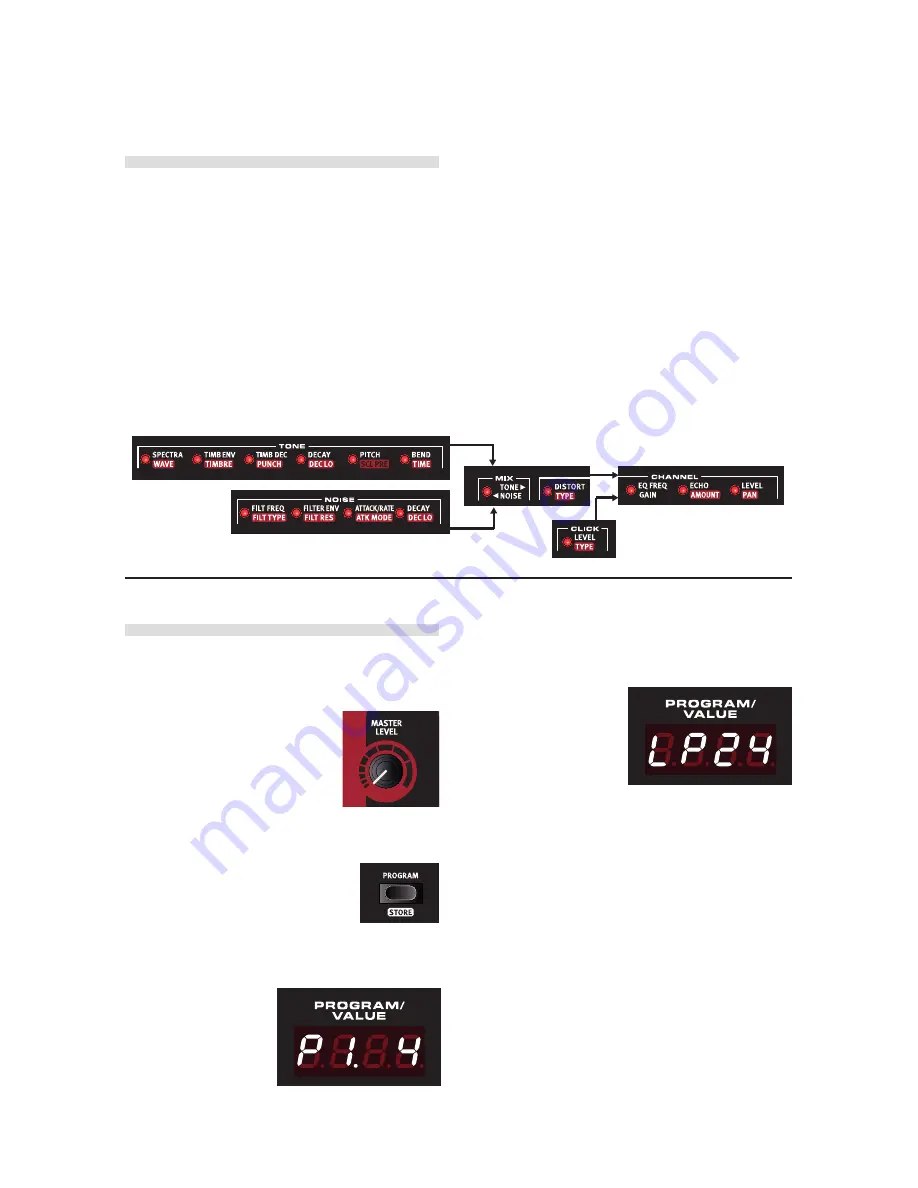
Chapter 3 refereNCe
| 13
The Parameters
Master Level
The Master Level set the
overall output level of the
Nord Drum 2 . This is not a
programmable control .
Store
This function is used when you
store a program in the Nord
Drum 2 memory .
Program/Value LED display
Programs
are
indicated in the
display with a P,
followed by
numbers . The first
number is the bank, the second number is
the program .
Edit
is enabled
as soon as a
parameter in the
Nord Drum 2 is
selected with a
parameter button .
The presentation of the parameter settings
are made with numbers and/or characters in
the display .
3
Reference
Channels & signal
flow
There are six channels in the Nord Drum 2, it
can produce six simultaneous sounds . Each
one of the channels has an identical set of
parameters . The illustration below shows the
signal flow in the Nord Drum 2 .
A sound in the Nord Drum 2 is created with
a blend of up to three components: Tone,
Noise and Click . Each one of these compo-
nents has their individual set of parameters
The Tone can be described as the “body”
of the sound, the Noise is a non-pitched
addition and the Click is the very first tran-
sient, like the contact sound of the stick on
whatever you are hitting . These components
can be processed with effects, such as the
equalizer and an echo effect .




































