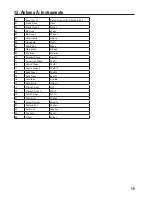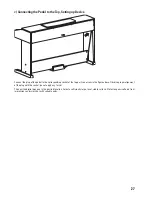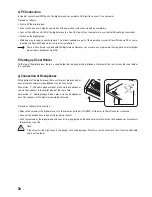33
g) Activating Demo Mode for Currently Set Instrument
The digital piano has a special demo mode for each of the 26 instruments.
Proceed as follows:
• First select an instrument; see chapter 9. d).
• Keep the key „FUNCTION“ pushed and briefly push the piano key marked „VOICE DEMO“.
Then release the key „FUNCTION“ again.
Playback starts. During playback, the LED above the key „FUNCTION“ will flash.
During playback, the keyboard of the digital piano has no function.
• If required, set the volume as described in chapter 8. b).
• To terminate playback, repeat the above steps.
h) Key Sensitivity
The key sensitivity of the keyboard can be set in several levels.
Proceed as follows for setting:
• Keep the key „FUNCTION“ pushed and then briefly push a piano key in the „TOUCH“ area to
select the desired key sensitivity.
„OFF“ = switch key sensitivity off
„1“ = soft
„2“ = medium
„3“ = hard
• Release the key „FUNCTION“ again.
i) Reverb Effect
For the reverb effect, the instrument has a kind or reverberating effect added that simulates the
sound of a small, medium-sized or large hall or stadium.
The reverb effect can be set in several levels.
Proceed as follows:
• Keep the key „FUNCTION“ pushed and then briefly push a piano key in the „REVERB“ area
to select the desired effect.
„OFF“ = effect off
„1“ = small hall
„2“ = medium-sized hall
„3“ = large hall
„4“ = stadium
• Release the key „FUNCTION“ again.
Summary of Contents for DP 210
Page 2: ......