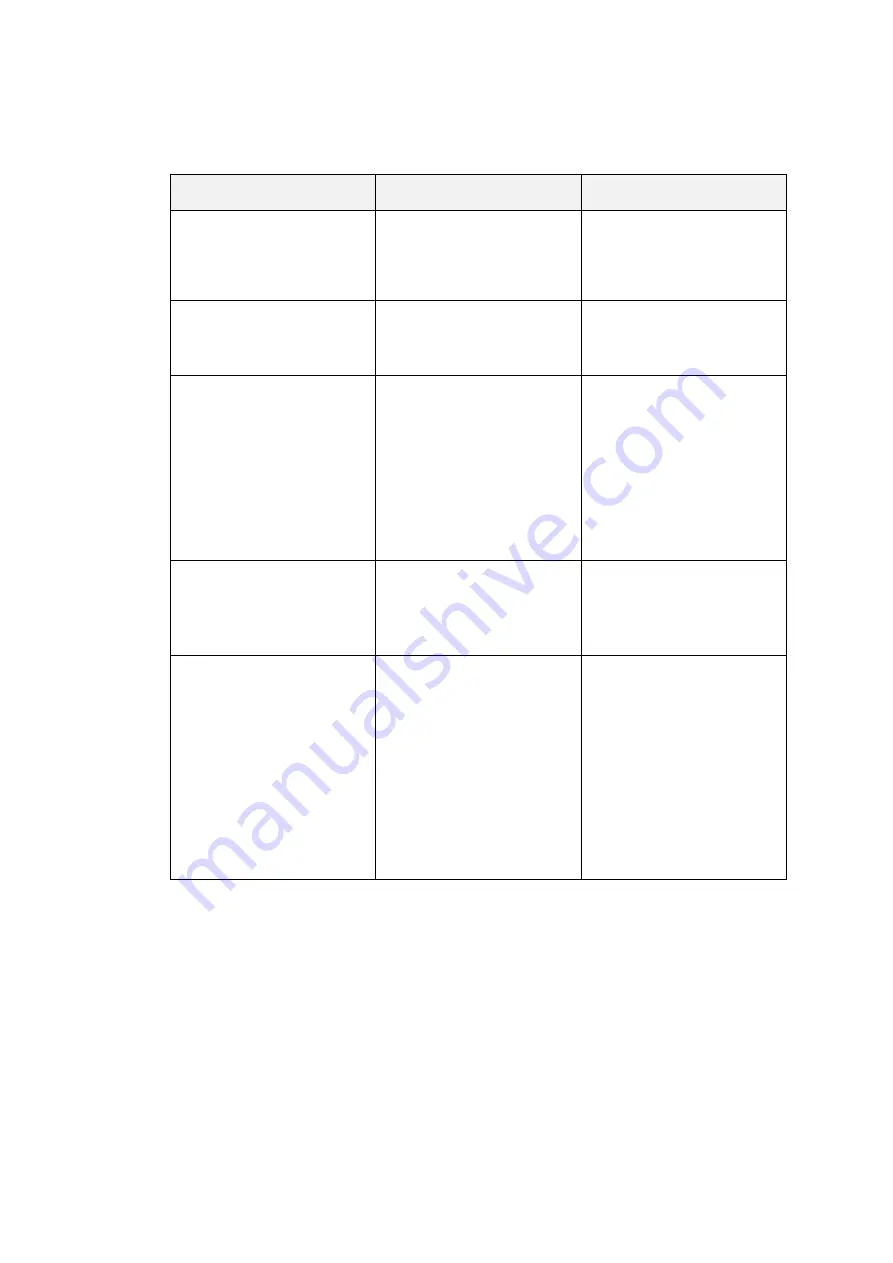
28
Trouble Shooting
If a malfunction occurs, please check the following error sources.
Error
Cause
Solution
The instrument cannot be
switched on
1.the power cord is not
plugged in
2.the socket has no power
1.plug in the power cord
correctly
2.use another socket
The instrument makes a
"pop" sound when turned on
and off
This is normal and no cause
for alarm
The piano does not emit
sound from the speakers
1.the volume is set to the
lowest value
2.a headphone (adapter) is
plugged into the headphone
jack
3.the power cord is not
plugged in
1. increase the volume
setting
2.remove the headphone
(adapter) from the
headphone jack.
3.plug the instrument into a
power outlet
The instrument does not
respond or responds
incorrectly to menu
commands
The instrument may be in a
function status that does not
support the selected
function.
Switch the instrument off
and then on again after a
few seconds to return it to
its default state.
The instrument emits noise
1.there are devices with
interference properties
(freezer, washing machine
or similar) in the immediate
vicinity.
2.objects on or near the
instrument resonate with
3.the noise only occurs
when using headphones
1. remove the piano from
the vicinity of other electrical
appliances (especially those
with motors).
2.remove resonating objects
from the environment of the
piano
3.clean the headphone plug
or replace the headphone.













































