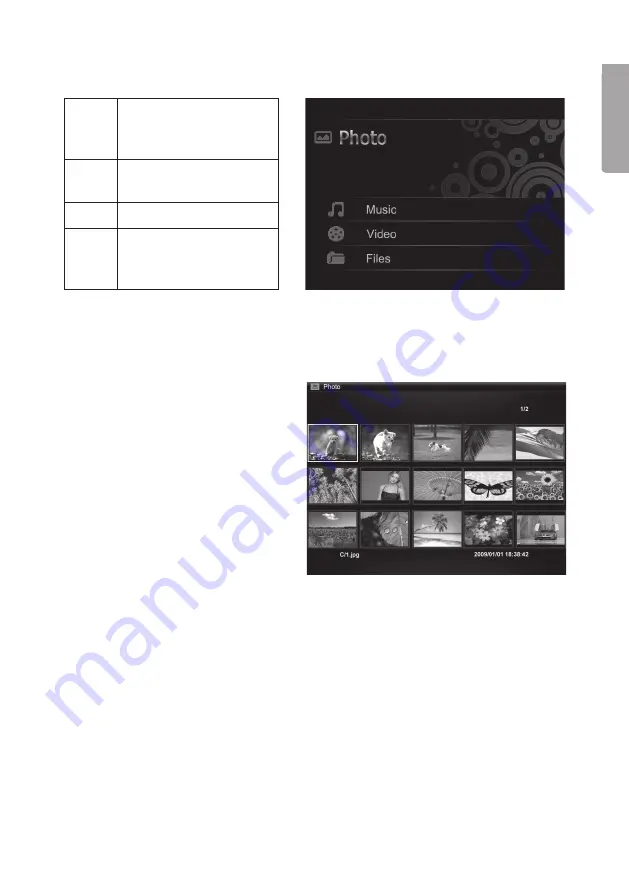
9
E
n
g
li
s
h
2. Navigate the menus using [
▲
] (16) and [
▼
] (19) or [^] (11) and [v] (12).
Photo
Start a slideshow or view
images from the memo-
ry source manually.
Music
Start playing MP3
music.
Video
Start playing video
Files
Browse all files on me-
mory card/USB memory,
copy or delete files
3. In “Photo mode”, the photos on the selected memory source can be displayed as
thumbnails. Up to 15 photos can be displayed at a time.
a. Select a memory source from the
main menu, and press [
►
] (26),
the mode menu appears.
b. The photos in the memory are
displayed on the screen as
thumbnails.
c. Select the desired photo to view
using [
◄
] (17) [
►
] (26) [
▲
] (16) or
[
▼
] (19). Press [OK] (25) to start
a slideshow with the displayed
image or to start a slideshow
from the beginning with back-
ground music (if the memory
contains music files).
5.4 Viewing a single photo
1. Connect a USB memory or a memory card containing JPG/JPEG image files.
2. Select
Photo
and confirm by pressing [OK] (25).
3. In the main menu, highlight the
memory card
and press [OK] (25).
4. The photos in the memory are displayed in thumbnail view:
5. Select the desired photo to view using [
◄
] (17) [
►
] (26) [
▲
] (16) or [
▼
] (19. Press
[OK] (25) to start a slideshow with the displayed image or to start a slideshow from
the beginning with background music (if the memory contains music files).
























