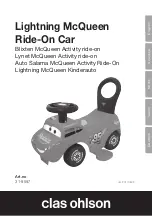4
English
10
11
9
8
7
6
1
2
3
4
5
Buttons and functions
1. Horn and sound effects
2. Knob
3. Flashing light
4. Gear stick, forward/reverse
5. [ STOP ] Stop button
6. Sound effect button
7. Flashing light
8. Start button
9. Clock
10. Battery-Powered: Motor propulsion
11. Foot-Powered: Leg propulsion
Assembly
Place the car upside down on a firm, flat surface.
Batteries
1. Remove the screw and lift the cover off
the battery compartment.
2. Insert 6 × D/LR20 batteries into
the battery compartment (6 × D/LR20
demonstration batteries are included).
Note:
Note the polarity markings in
the battery compartment to ensure correct
insertion.
3. Refit the battery cover and secure it with
the screw.
Summary of Contents for Lightning McQueen
Page 2: ...2 ...