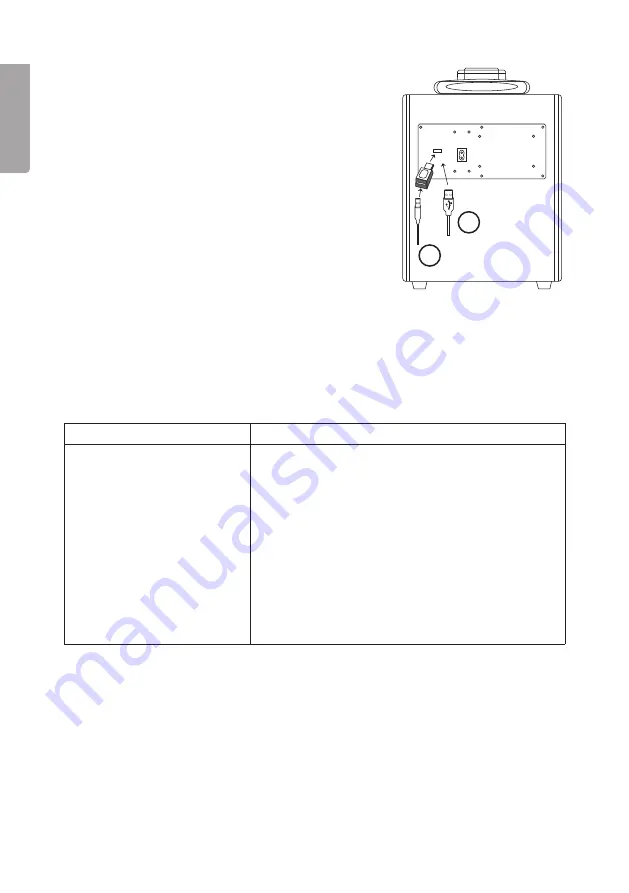
8
English
B
A
Charging an external device via the USB port
A. Connect your iPhone, iPad or other Apple product
directly to the USB port (E) on the speaker’s back
panel.
B. Use the included USB adaptor when charging non-
Apple smartphones, tablets or other similar products.
Note:
Be aware that certain devices may not charge
even with the adaptor, especially some makes of
tablets.
The power cable must be connected to the AC power
source in order to use the USB charging function.
6. Care and maintenance
•
Unplug the mains lead before cleaning.
•
Clean the product using a soft, moist cloth. Use a mild detergent and never
use solvents or strong, abrasive cleaning agents for cleaning the product.
7. Troubleshooting
Problem
Solution
No sound from the speaker.
•
Make sure that the input volume/s control used
(1), (2) or (13) is turned clockwise and is/are audible.
Also check that the master volume (8) is on.
•
The battery may be discharged. Check
the battery status and connect the mains lead
to an electrical outlet.
•
Make sure all connections are properly and
securely connected.
•
If a microphone is connected and TALK OVER
is activated, all other audio inputs are attenuated
while any signal is coming from the microphone.
Try turning off the TALK OVER function.
8. Disposal
This product should be disposed of in accordance with local regulations.
If you are unsure how to proceed, contact your local authority.























