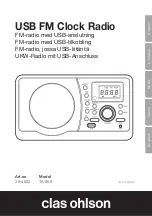2
English
USB FM Clock Radio
Art.no 38-4823 Model TA-855
Please read the entire instruction manual before use and save it for future reference.
We reserve the right for any errors in text or images and for making any necessary
technical changes to this document. If you should have any questions concerning
technical problems please contact our Customer Services.
Safety
• This product should only be repaired by qualified service technicians.
• The product should not be taken apart or modified.
• Do not cover the product. Adequate ventilation with a distance of at least
15 cm between ventilation openings and the surrounding area is necessary to
prevent overheating.
• Remove the batteries if the device is not to be used for a long time. This prevents
the batteries from leaking.
• The product should not be taken apart or modified. Certain exposed parts
inside the casing carry dangerous current. Touching these can lead to fire or
electric shock.
• The product is designed for indoor use only.
• Never subject the product to high temperature, dust, heavy vibration, impacts,
humidity or moisture.
• Do not place the product where there is a risk of it falling into water or other liquid.
Do not place any objects which contain liquid on the product, e.g. flower vases or
fizzy drinks.
• Disconnect the device from the power supply by unplugging it from the wall socket.
The product’s plug should be easily accessible.
Product description
Trendy desktop radio with remote control. USB port and 3.5 mm input jack for
e.g. MP3 players. Alarm clock. 230 V. Display backlight.