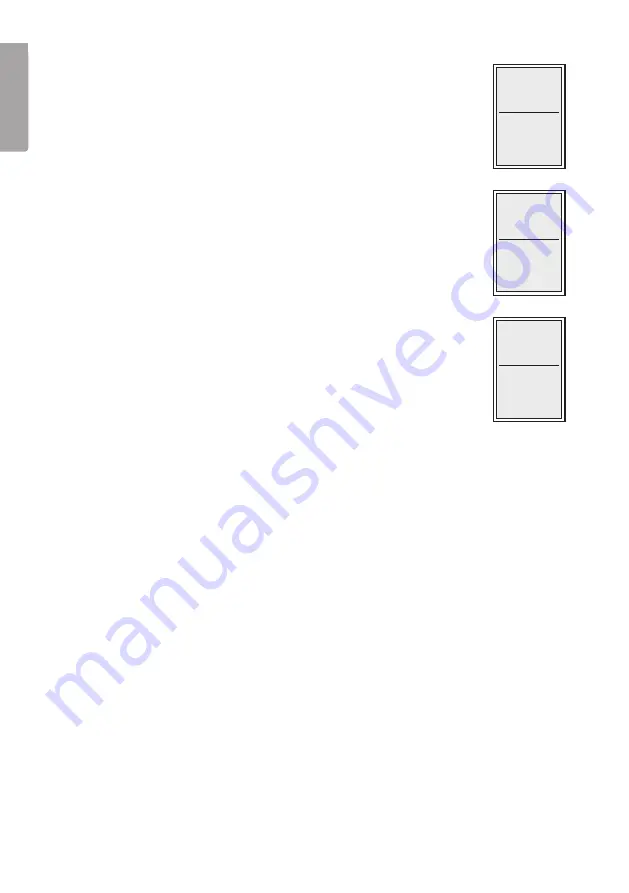
E
N
G
LI
S
H
AUTO
DAT
0 1
AUTO
HR
00
AUTO
M I N
00
7. Press MODE. The display is showing .
Press
[▲▼]
to set the date.
8. Press MODE. The display is showing .
Press
[▲▼]
to set the hour.
9. Press MODE. The display is showing:
Press
[▲▼]
to set the minutes.
10. Press MODE to save the settings. The display is showing correct time and
date at the same time as the minute and hour hands automatically move
toward the set time.
NOTE!
If you happen to enter an incorrect setting go forward to the next setting with one
incorrect setting and remove the battery and start over again.
Display format
You can chose between 3 different formats on the time display. Press MODE to
switch between day/date, hours/minutes and month/date.
Disposal
The clock operates on one battery. Follow local ordinances when disposing of
this product. If you are unsure about how to dispose of this product contact your
municipality.














