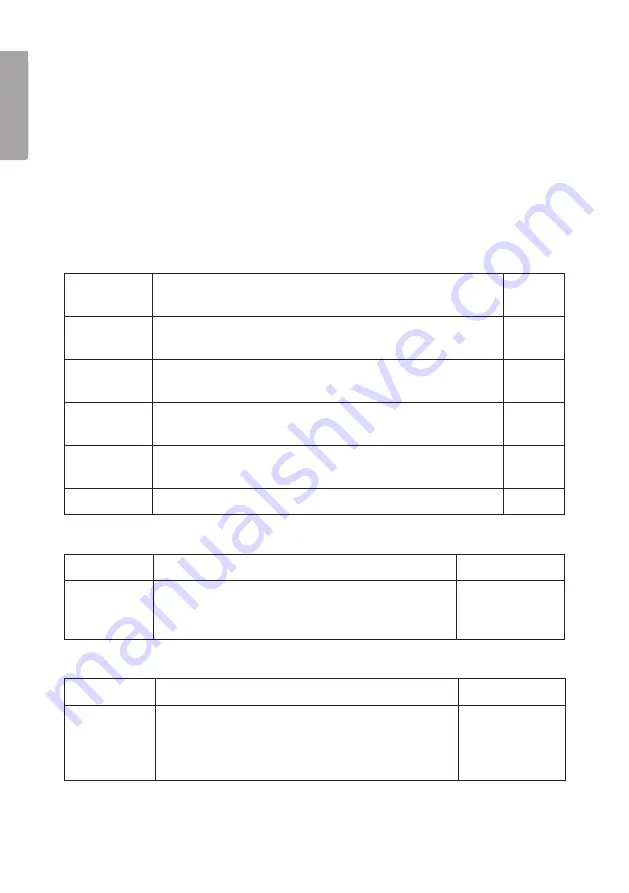
14
E
n
g
li
s
h
Settings
You can always activate the settings menu by pressing the SETUP button on
the DVD player.
• Use the direction buttons to move between menus and press [OK] to confirm your
selections and settings.
• The current menu icon will be coloured yellow.
• When you are in a menu, press the left direction button
• Press [SETUP] again to finish and exit the menus.
Key to the menus
Screen settings
Description
Description
Factory
presets
TV screen
Sets the TV mode. Choose from Normal/PS, Normal/LB
and Wide. Set to the same as your TV.
Wide
LCD screen
Sets the desired aspect ratio 4:3 for traditional screens;
16:9 for widescreens.
16:9
Picture angle
icon
Choose whether or not to have the picture angle icon
visible on-screen when playing a DVD with this function.
On
OSD
language
Sets the menu language for the DVD player. Choose from
English, Swedish and Finnish.
English
Screensaver
Turns screensaver on/off.
On
Sound settings
Description
Description
Factory presets
Audio
Sets the type of audio.
LT/RT = Mixes down from stereo to mono.
STEREO = Mixes down from .1 stereo to stereo.
Stereo
Video settings
Description
Description
Factory presets
Video settings Sets the image quality, e.g. colour, brightness
and contrast. Adjust settings using the direction
buttons and confirm using [OK].
Medium





























