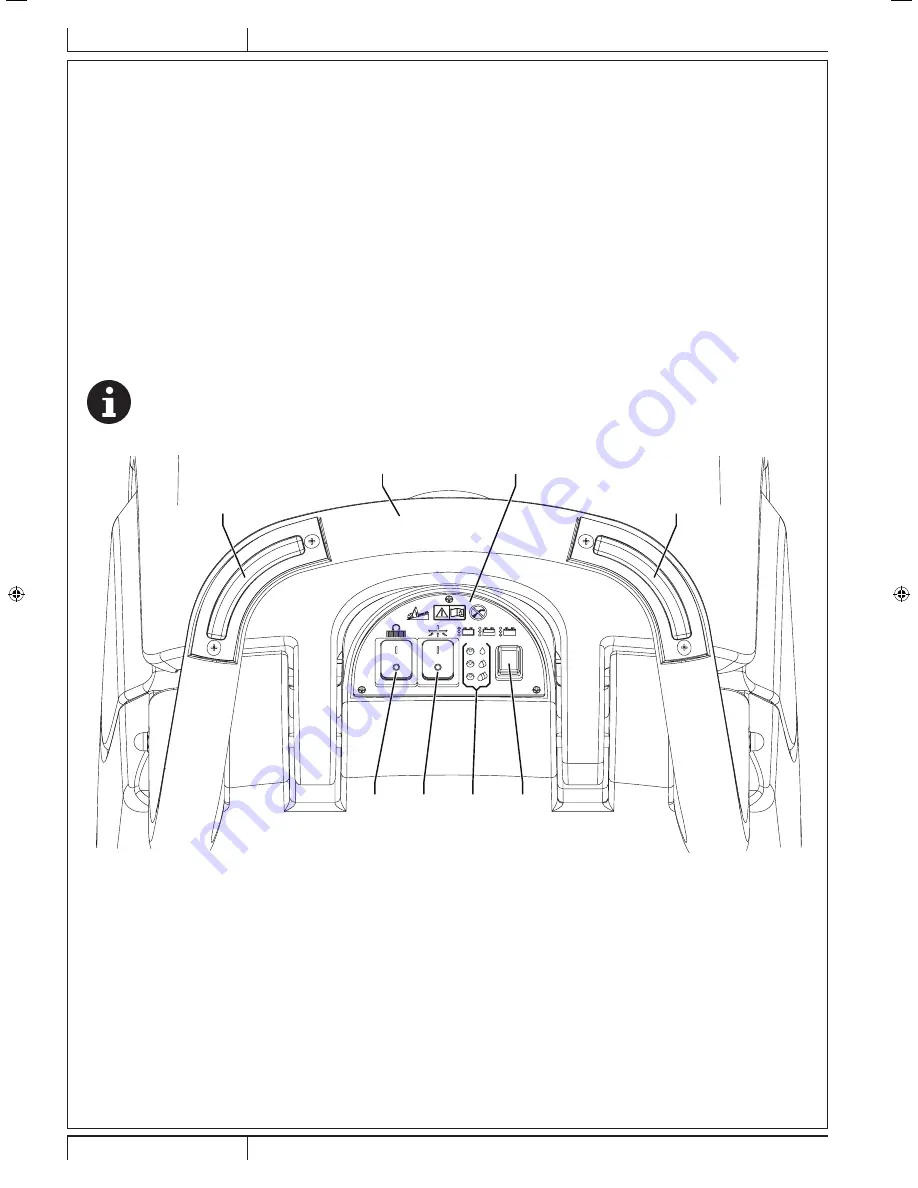
ENGLISH
INSTRUCTIONS FOR USE
8
VANTAGE 17 B - 9099650000
HANDLEBAR AND CONTROL PANEL
61. Brush enabling push-buttons
62. Brush/pad-holder activation switch
63. Vacuum system activation switch
64. Solution flow push-button Press to reach the desired
quantity, as shown by LEDs (65):
65. LED indicators with double function:
• Solution flow indicators
– 1 LED on: Minimum solution flow.
– 2 LEDs on: Medium solution flow.
– 3 LEDs on: Maximum solution flow.
– LEDs off: Closed solution flow.
• Battery charge indicators
– Green LED - charged battery
– Yellow LED - semi-discharged batteries
– Red LED - discharged batteries
NOTE
If the batteries are charged, the LEDs indicate the battery charge level only in the first 5 seconds after machine start-up.
When the batteries are nearly or fully discharged, the battery charge level is constantly shown. In this case, to see the
solution flow, the push-button (64) must be pressed.
2
3
61
61
62
63
65
64
P100638
9099650000 - 07-2012.indb 8
24-Jul-12 15:10:38










































