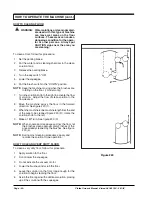Clarke Owner's Manual - Vision 38 I/32 I/IX - 26 I/IX
- 11 -
MACHINE CONTROL PANEL (32 IX & 26 IX)
Key Switch
(See Figure #2, Item "A")
The key switch turns "ON" the power to the control panel. "0" is "OFF" and "1" is "on".
Traverse Speed Control Knob
(See Figure #2, Item "B")
The speed control varies from low to high speed. To increase the speed, turn the knob to the right. To
decrease the speed, turn the knob to the left.
Brush Position Switch
(See Figure #2, Item "C")
The brush switch has two positions: "Up" positions the brushes up; "Down" positions the brushes on the floor.
The brush motors will not run on the 32 IX/26 IX until the control handles are activated.
Brush Pressure Switch
(See Figure #2, Item "D")
The brush pressure switch is used to increase the pressure on the brushes from the initial scrub position, down
to a maximum position. The pressure can also be decreased back to the scrub position by jogging the switch
back up.
Solution Control Knob
(See Figure #2, Item "E")
The solution control knob regulates the flow of cleaning solution to the floor. To increase the flow turn the
knob clockwise. To decrease the flow, turn the knob counter-clockwise.
Squeegee Position Switch
(See Figure #2, Item "F")
The 3 position squeegee switch positions the squeegee either: (1) Up with vac motor "OFF", (2) Up with vac
motor "ON", or (3) Down with vac motor "ON". The squeegee will automatically raise up when the control
handles are pulled into reverse.
Control Handles
(See Figure #2, Item "G")
The control handles control the direction that the machine moves. They are at the back of the machine. Push
forward to go forward (see figure #3), pull back to move in reverse (see figure #4).
Note:
The reverse speed is automatically reduced by approximately 30 percent. Releasing the
control handles to the center position applies a dynamic brake to the traverse motor to slow
the machine down. If the machine is scrubbing and the control handles are released, the
brush motors will stop after two seconds.
Battery Meter
(See Figure #2, Item "H")
The battery meter indicates the relative charge on the battery pack. Do not continue to run the machine when
the needle is in the "red" area. This will shorten the life of the battery.
Brush Pressure Meter
(See Figure #2, Item "I")
The brush pressure meter indicates the relative amount of pressure the brushes or pads are putting on the
floor. To maximize run time on a battery charge, keep the needle towards the center of the green area. To
avoid damage to the brush motors, do not run the machine in the "red" area.
Hour Meter
(See Figure #2, Item "J")
The hour meter indicates the number of hours the machine has operated. It runs only when the machine is
moving forward or reverse.
Summary of Contents for 26I-00260A
Page 29: ...Clarke Owner s Manual Vision 38 I 32 I IX 26 I IX 29 NOTES...
Page 62: ...NOTES...